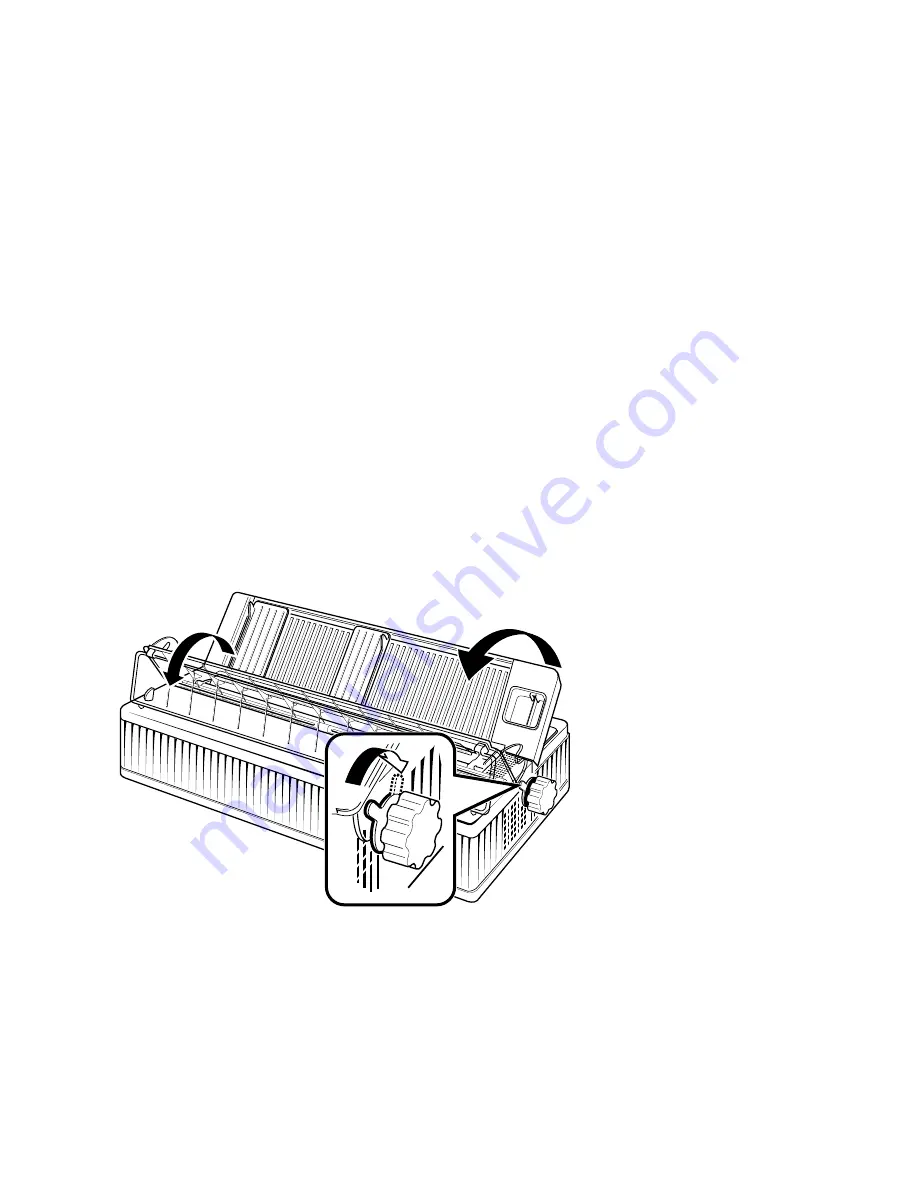
Loading the Paper
3.2 Loading Paper
3.2.1 Tractor Feeding
1.
Set the paper selection lever towards the rear of the printer.
NOTE: If you try to set the paper selection lever and paper is detected
under the platen, all indicators flash simultaneously, except the Ready
indicator which is lit when in the Ready state. You must clear the paper
path and set the paper selection lever again before you proceed.
2.
Raise the transparent cover, and tip the entire cover towards the front of
the printer, so that it rests on the front of the printer.
3.
Raise the rear cover, and remove it.
Figure 3–3 Setting the Paper Selection Lever and Removing Rear Cover
3–6 Loading the Paper
















































