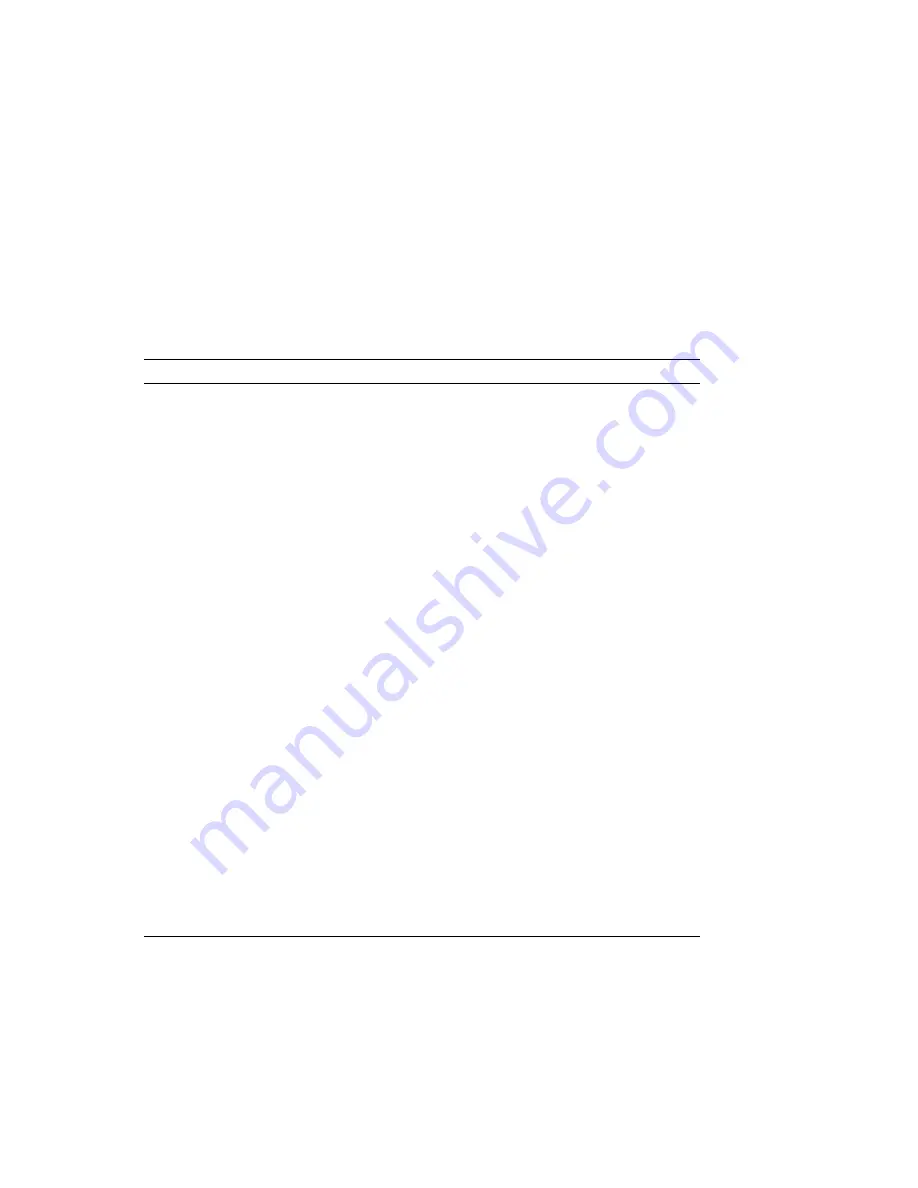
Loading the Paper
3.1 Paper Controls
Table 3–1 Paper Controls
Control
Description
1. Paper Guides
The paper guides help to position cut-sheet paper in the correct
position for printing. The guides are attached to the rear
cover/paper support, and must be adjusted according to the
width and type of paper that you are using.
2. Paper Selection
Lever
This lever is positioned depending on whether you are using
continuous pinfeed or single-sheet stationery. For continuous
pinfeed stationery, position the lever towards the rear of the
printer. For single sheets, position the lever towards the front of
the printer.
3. Platen Knob
The platen knob is used to clear paper jams. Do not use it to
put paper in the correct position under the printhead (this is an
automatic process on the LA310 MultiPrinter.)
4. Push Tractor
The push tractor feeds single or multiple-copy continuous pinfeed
stationery (see Table 3–2). The left tractor has a microswitch
that detects when there is no paper left in the printer.
An optional pull tractor is available to enable you to use
continuous pinfeed stationery paper of an original and up to
four carbon or chemical copies.
5. Bail Bar
The bail bar holds the paper against the platen as it is fed
through the printer. Before you load paper, check that the rollers
on the bail bar are positioned in the correct grooves on the bail.
Two settings are provided for the bail bar rollers, depending on
the paper width you are using. See Section 3.4.1.
6. Printhead
Adjustment Lever
The printhead adjustment lever changes the printhead position
to allow for different thicknesses of paper, forms, or envelopes.
The lever can be moved to eight positions to vary the distance
between the printhead and the platen. See Section 3.3 for more
information.
7. Ruler
The ruler is embossed on the printer between the platen and
the push tractor. It simplifies the alignment of paper and paper
guides. The triangle marked on the ruler marks the position of
the paper sensor. Paper must fall under this mark to be detected
by the printer.
Loading the Paper 3–3
















































