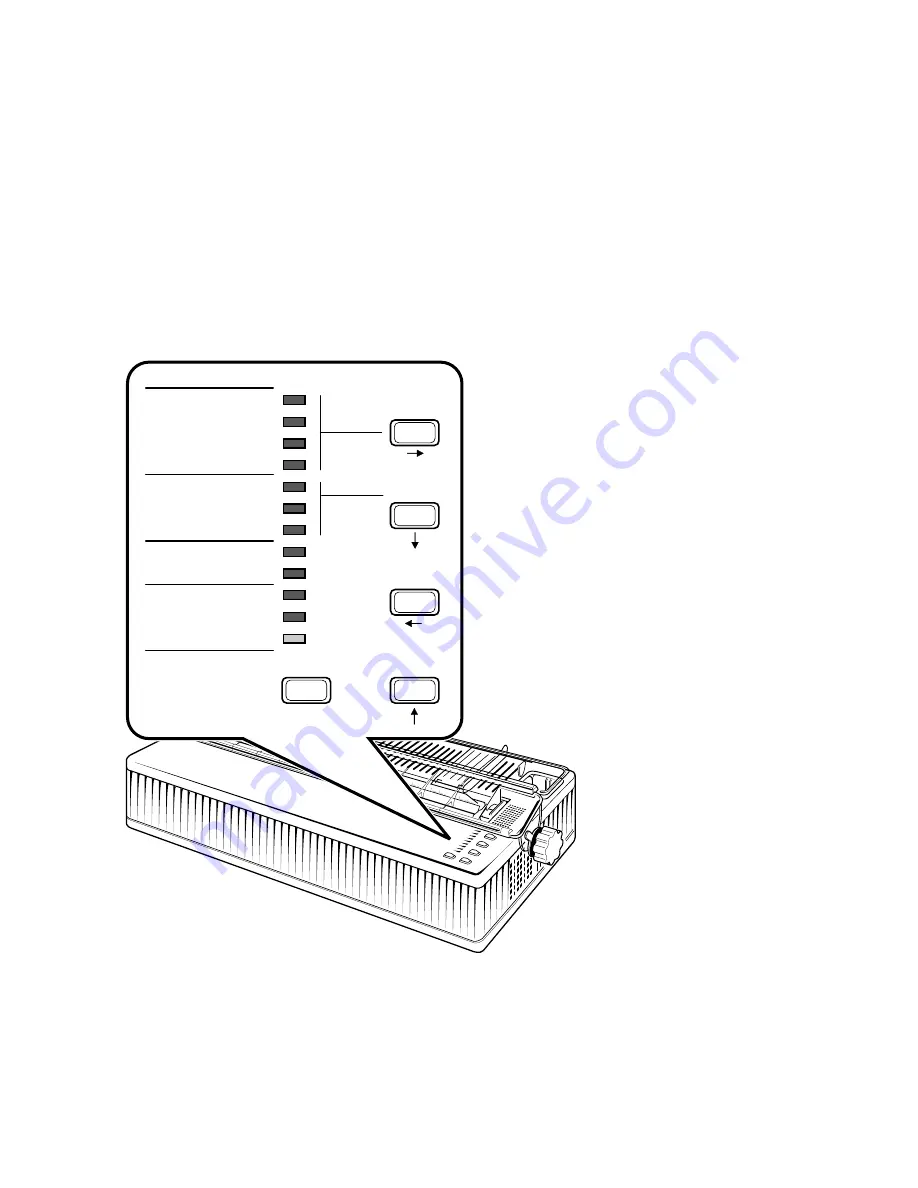
Using the Operator Control Panel
2.1 About the LA310 MultiPrinter Control Panel
Figure 2–1 Operator Control Panel
LF
Protocol
Quiet
Quality
Quiet
HSD
NLQ1
NLQ2
DEC
PP III
FX / Option
Serial
Parallel
Data
Ready
Fault
Parking
FF
Set-up
Ready
Pause
Protocol
Port
NOTE: The functions on the control panel that appear below the switches are Set-up
switches, and are explained in Chapter 4, Configuring the Printer. The functions on
the internal console, which you use when the front cover is open, are explained in
Appendix E, Internal Console.
2–2 Using the Operator Control Panel
















































