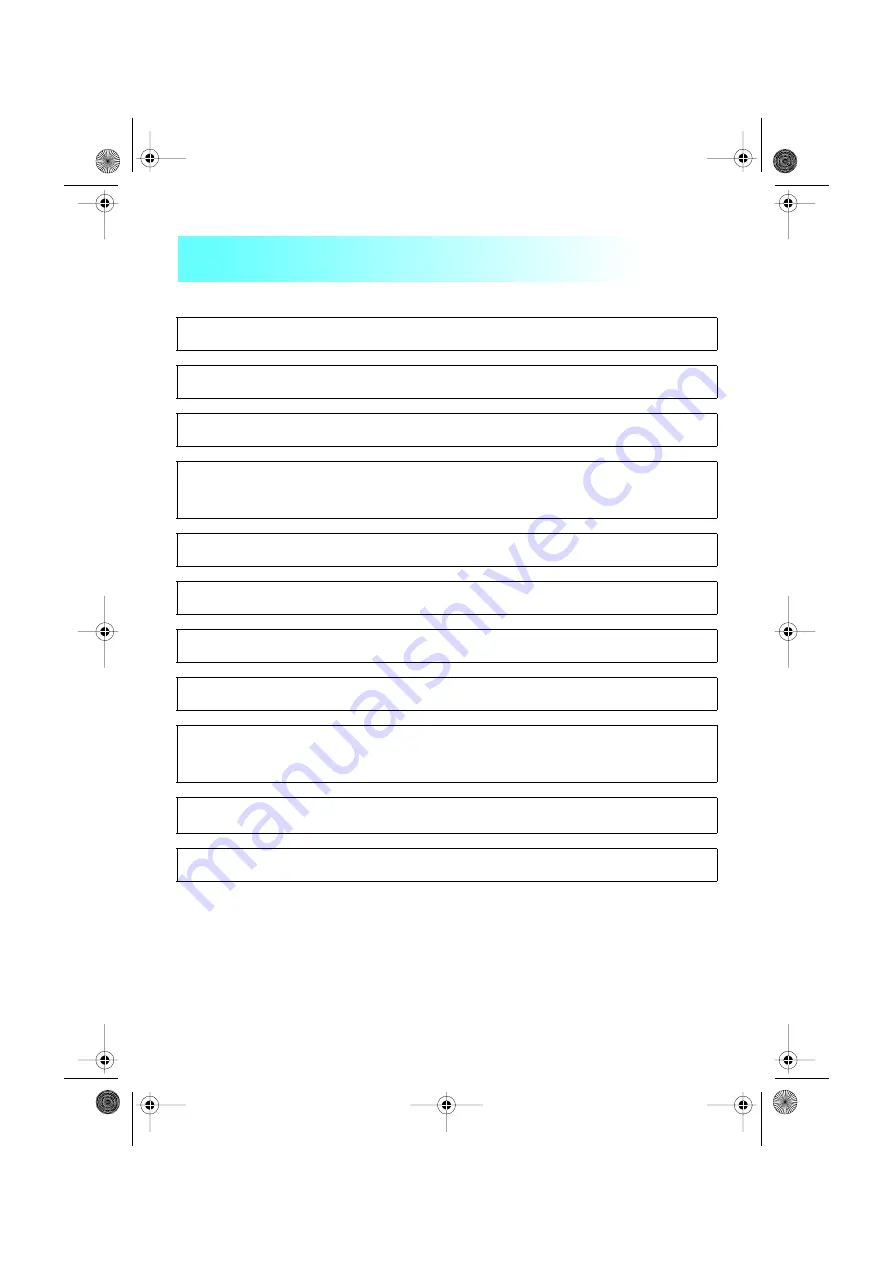
Step 1
Unpacking the Printer ..................... 2
Reference 1
Printer Parts ..................................... 4
Reference 2
Control Panel ................................... 5
Step 2
Attaching the Face-Down Tray
and Tray 1......................................... 6
Step 3
Loading Paper ................................. 7
Step 4
Connecting the Power Cord ........... 8
Step 5
Turning the Power On/Off ............... 8
Step 6
Printing a Test Page ........................ 9
Step 7
Connecting the Printer to the
Computer (Local Connection) ...... 10
Step 8
Installing the Printer Driver .......... 11
Reference 3
Troubleshooting ............................ 13
Contents
PP8.book Page 1 Wednesday, June 23, 1999 3:29 PM
Summary of Contents for PagePro 8
Page 16: ...PP8 book Page 16 Wednesday June 23 1999 3 29 PM ...
Page 19: ...iii Foreword WARNING LABEL PP8 book Page iii Wednesday June 23 1999 3 29 PM ...
Page 31: ...Chapter Introduction 1 Introduction Chapter 1 PP8 book Page 1 Wednesday June 23 1999 3 29 PM ...
Page 40: ...Chapter Setting Up 2 Setting Up Chapter 2 PP8 book Page 1 Wednesday June 23 1999 3 29 PM ...
Page 165: ...Chapter Maintenance 6 Maintenance Chapter 6 PP8 book Page 1 Wednesday June 23 1999 3 29 PM ...
Page 199: ...Appendix Glossary A Glossary Appendix A PP8 book Page 1 Wednesday June 23 1999 3 29 PM ...
Page 205: ...Appendix Index B Index Appendix B PP8 book Page 1 Wednesday June 23 1999 3 29 PM ...
Page 209: ...MEMO PP8 book Page 6 Wednesday June 23 1999 3 29 PM ...
Page 210: ...General Information PP8 book Page 1 Wednesday June 23 1999 3 29 PM ...
Page 211: ...PP8 book Page 2 Wednesday June 23 1999 3 29 PM ...
















