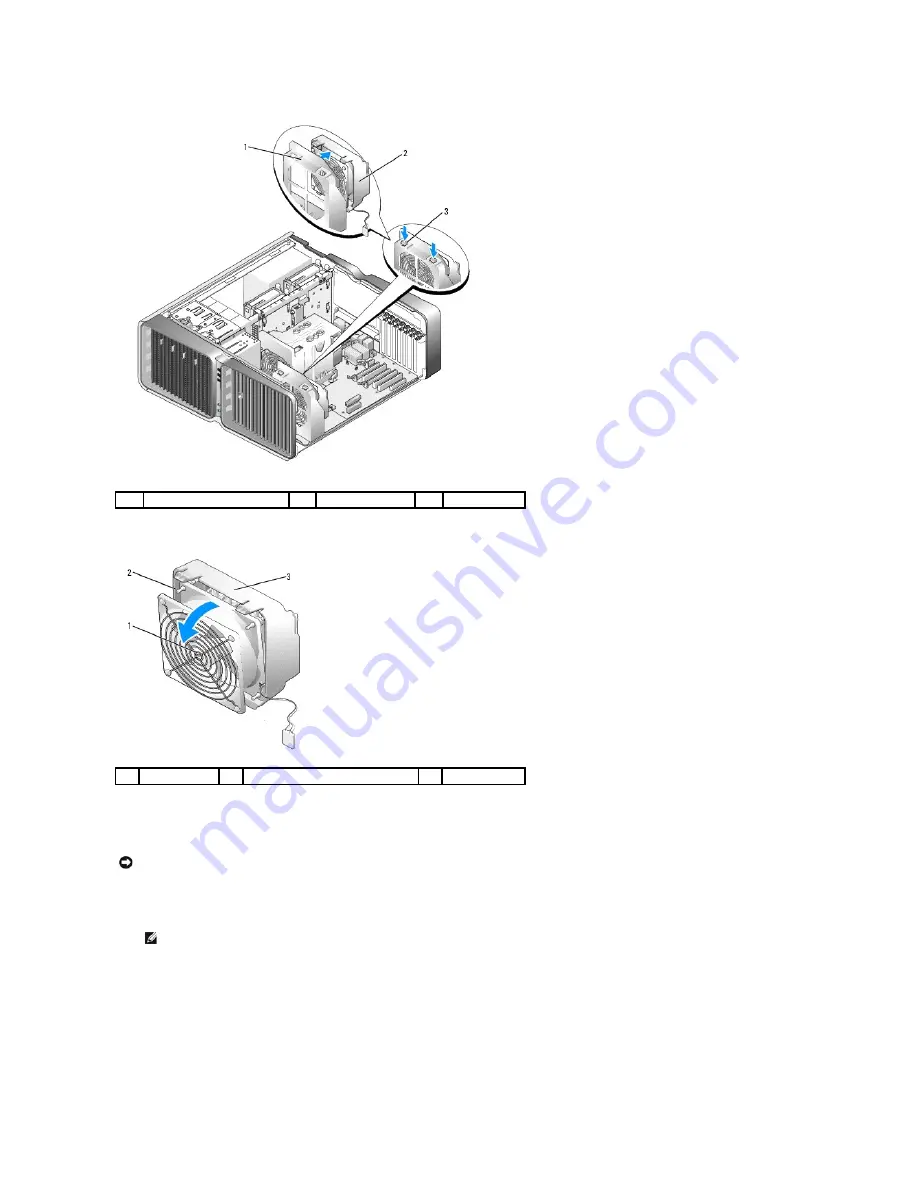
6.
In succession, carefully pull on each corner of the fan to detach the rubber grommets securing the fan to the fan cage.
Installing the Card Fan
1.
With the fan power cable oriented downward, align the rubber grommets in the fan with the holes in each corner of the fan cage, then pull the
grommets through until they snap into place.
1
cage housing
2
fan cage
3
tab (2)
1
card fan
2
rubber grommet (4)
3
fan cage
NOTICE:
Ensure the fan cable is correctly routed through the opening in the lower-right corner of the fan cage.
NOTE:
Airflow direction and orientation are shown on the side of the fan.
Summary of Contents for XPS M2010
Page 20: ...Back to Contents Page ...
Page 25: ...Back to Contents Page ...
Page 39: ......
Page 47: ...2 Tighten the captive screw Back to Contents Page ...
Page 57: ......
















































