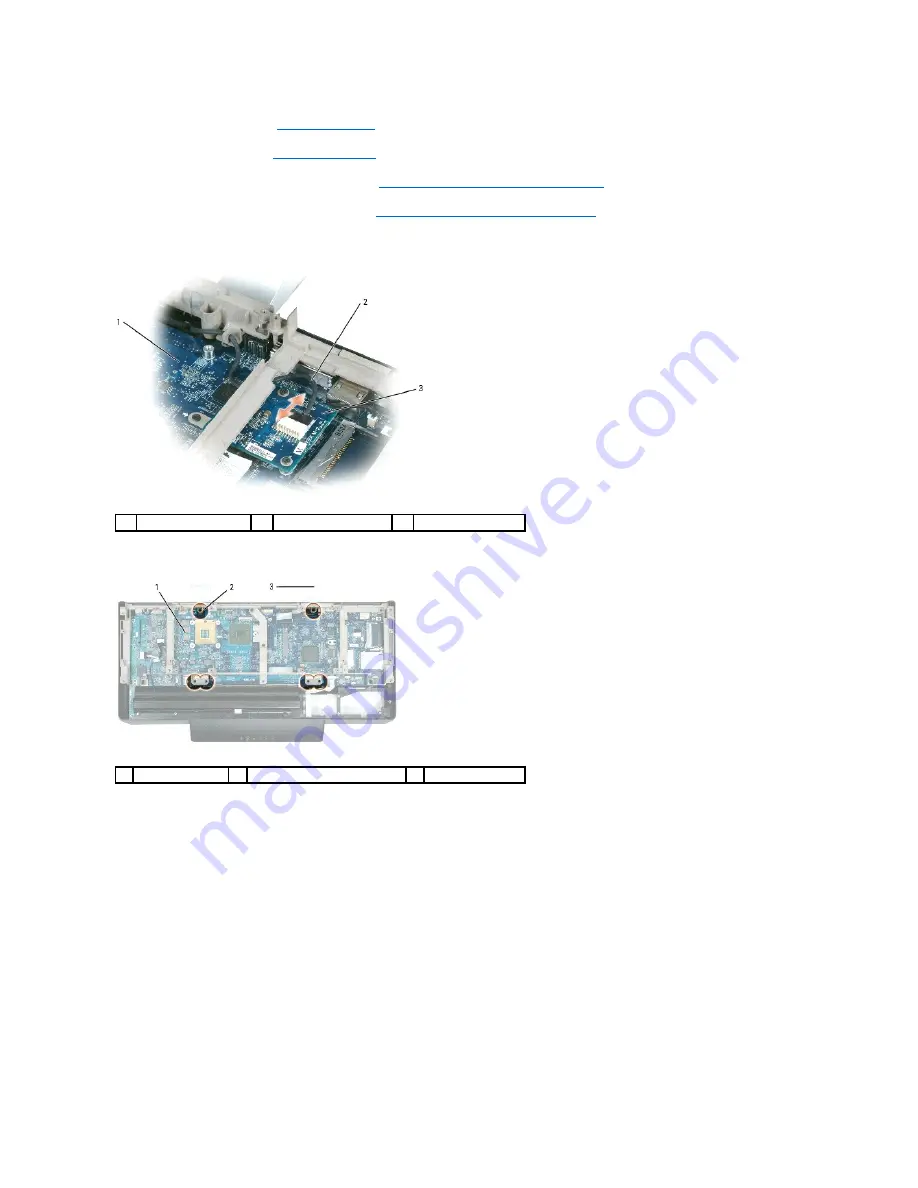
11.
Remove the hard drive(s) (see
Removing a Hard Drive
).
12.
Remove the system fans (see
Removing a System Fan
).
13.
Remove the video card/thermal-cooling assembly (see
Removing the Video Card/Thermal-Cooling Assembly
).
14.
Remove the processor thermal-cooling assembly (see
Removing the Processor Thermal-Cooling Assembly
).
15.
Disconnect the solenoid cable on the solenoid card.
16.
Remove the six M2.5 x 8-mm screws that attach the left and right hinge arms to the computer base.
17.
Lift the computer base and carefully thread the solenoid and video cables through the opening in the bottom of the computer base. These cables are
attached to the right hinge arm.
18.
Remove the hinge arms and display from the computer base and set the display aside.
1
system board
2
solenoid cable
3
solenoid card
1
system board
2
M2.5 x 8-mm screws (6)
3
hinge arms (2)
Summary of Contents for XPS M2010
Page 20: ...Back to Contents Page ...
Page 25: ...Back to Contents Page ...
Page 39: ......
Page 47: ...2 Tighten the captive screw Back to Contents Page ...
Page 57: ......
















































