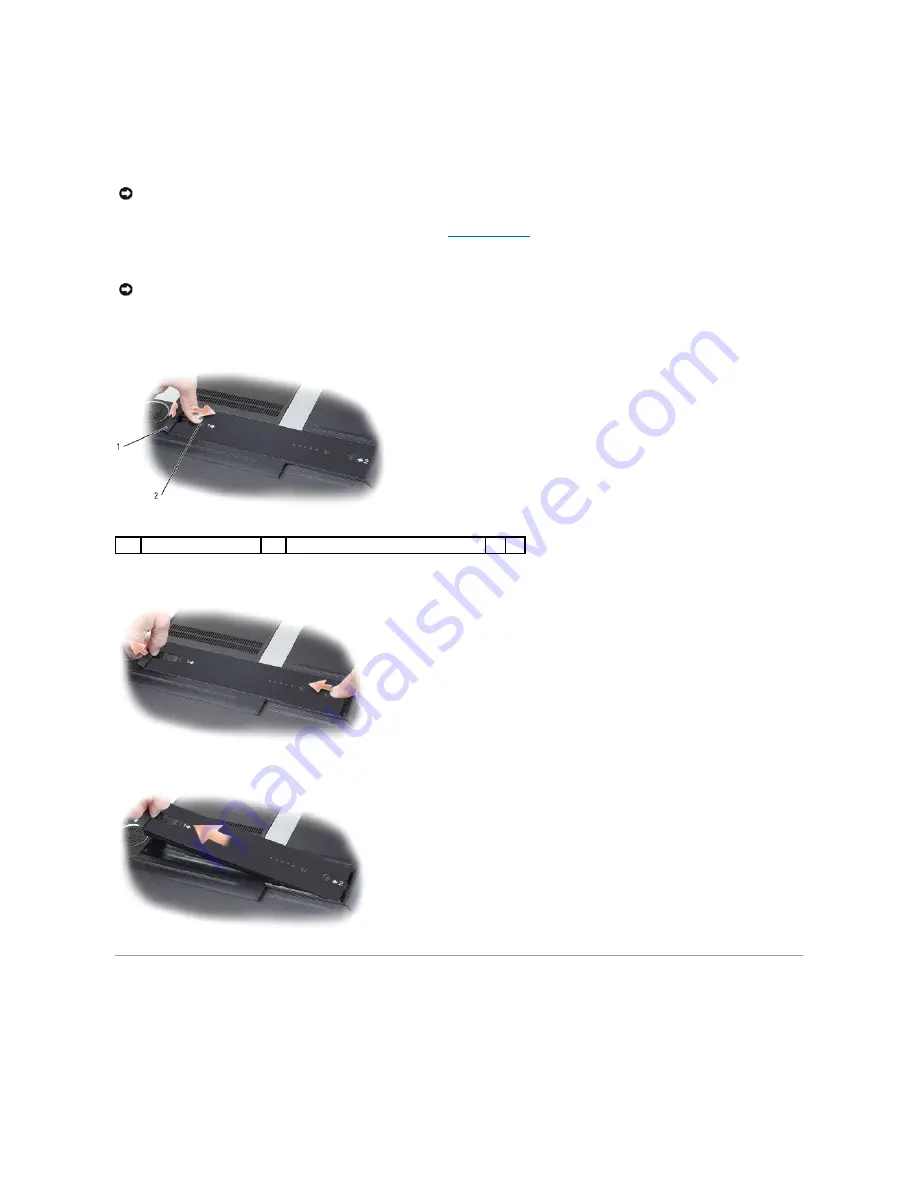
3.
Disconnect any telephone or network cables from the computer.
4.
Disconnect your computer and all attached devices from their electrical outlets.
5.
Firmly attach the keyboard to the computer and close the display (see
Closing the Display
).
6.
Turn the computer upside-down on a flat work surface.
7.
Remove the system battery.
a.
Slide the battery latch release on the bottom of the computer in the direction of the #1 arrow. The access door will pop up.
b.
Using your thumbs, slide the battery in the direction of the #2 arrow by inserting one thumb into the recess next to the battery access door and
the other thumb into the indention surrounding the #2 arrow.
c.
Lift the battery straight up and out of the computer.
Replacing the System Battery
1.
Press the release latch on the battery to open the access door.
NOTICE:
To avoid damage to the keyboard, ensure that you attach the keyboard securely before moving the computer.
NOTICE:
To help prevent damage to the system board, remove the main battery before working inside the computer.
1
access door
2
battery latch release
Summary of Contents for XPS M2010
Page 20: ...Back to Contents Page ...
Page 25: ...Back to Contents Page ...
Page 39: ......
Page 47: ...2 Tighten the captive screw Back to Contents Page ...
Page 57: ......
















































