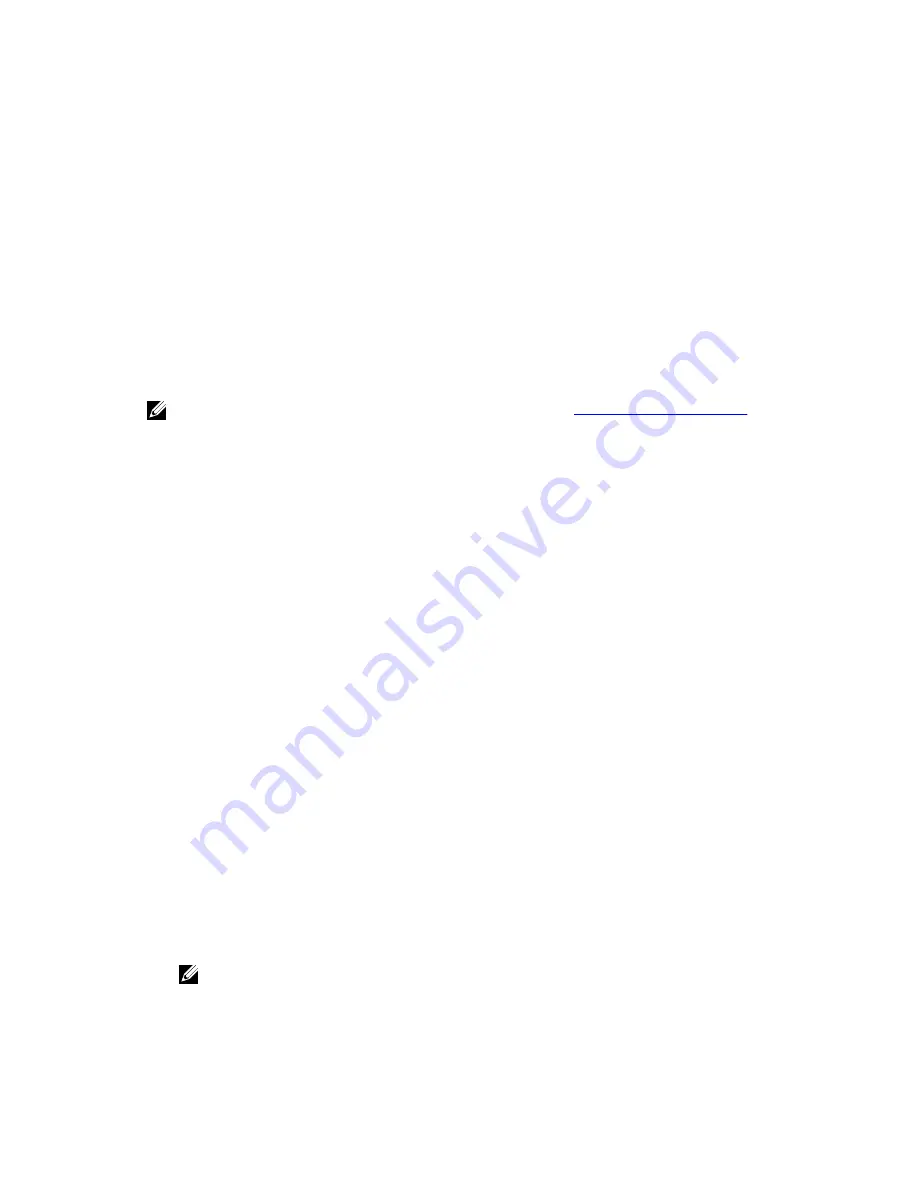
Deleting Replication Relationships
To delete an existing replication relationship, complete the following:
1.
Select Storage
→
Replication.
The Replication page is displayed.
2.
Click Select to identify the relationship that you want to delete, and click Delete in the options bar.
The Delete Replication dialog is displayed.
3.
Click OK in the Delete replication dialog (or click Cancel to display the Replication page).
The Successfully deleted replication dialog is displayed when successful.
Starting and Stopping Replication
To start or stop replication in an existing replication relationship, complete the following:
NOTE: For more information about setting up a Replication schedule, see
Creating a Replication Schedule
.
1.
Select Storage
→
Replication.
The Replication page is displayed.
2.
Click Select to identify the replication relationship on which you want to stop (see step 3) or start (see step 4) the
replication process.
3.
To stop the scheduled replication process, click Stop, and click OK to stop replication (or click Cancel to display the
Replication page).
The Successfully stopped replication dialog is displayed.
4.
To start the scheduled replication process, click Start, and click OK to start replication (or click Cancel to display
the Replication page).
The Successfully started replication dialog is displayed.
Setting the Replication Bandwidth
To set the replication bandwidth rate on a DR Series system, complete the following:
1.
Select Storage
→
Replication.
The Replication page is displayed.
2.
Click Select to identify the replication relationship on which you want to set the replication bandwidth speed rate,
and click Bandwidth.
The Replication Bandwidth Throttling dialog is displayed.
3.
Select the IP address for the peer system from the Peer System drop-down list.
4.
In Set bandwidth throttling speed, choose the replication bandwidth limit you want to set from the following
choices:
– Click Kbps (Kilobytes per second), and type a value in the Rate box to set a rate in Kbps.
– Click Mbps (Megabytes per second), and type a value in Rate box to set a rate in Mbps.
– Click Gbps (Gigabytes per second), and type a value in Rate box to set a rate in Gbps.
– Click Default (not limited) to choose an unlimited replication bandwidth rate.
NOTE: The minimum allowed replication bandwidth setting that you can configure is 192 Kbps.
5.
Click Set Bandwidth (or click Cancel to display the Replication page).
The Successfully set replication bandwidth dialog is displayed when successful.
95
Summary of Contents for DR series
Page 1: ...Dell DR Series System Administrator Guide ...
Page 10: ...10 ...
Page 34: ...34 ...
Page 138: ...138 ...
Page 160: ...160 ...






























