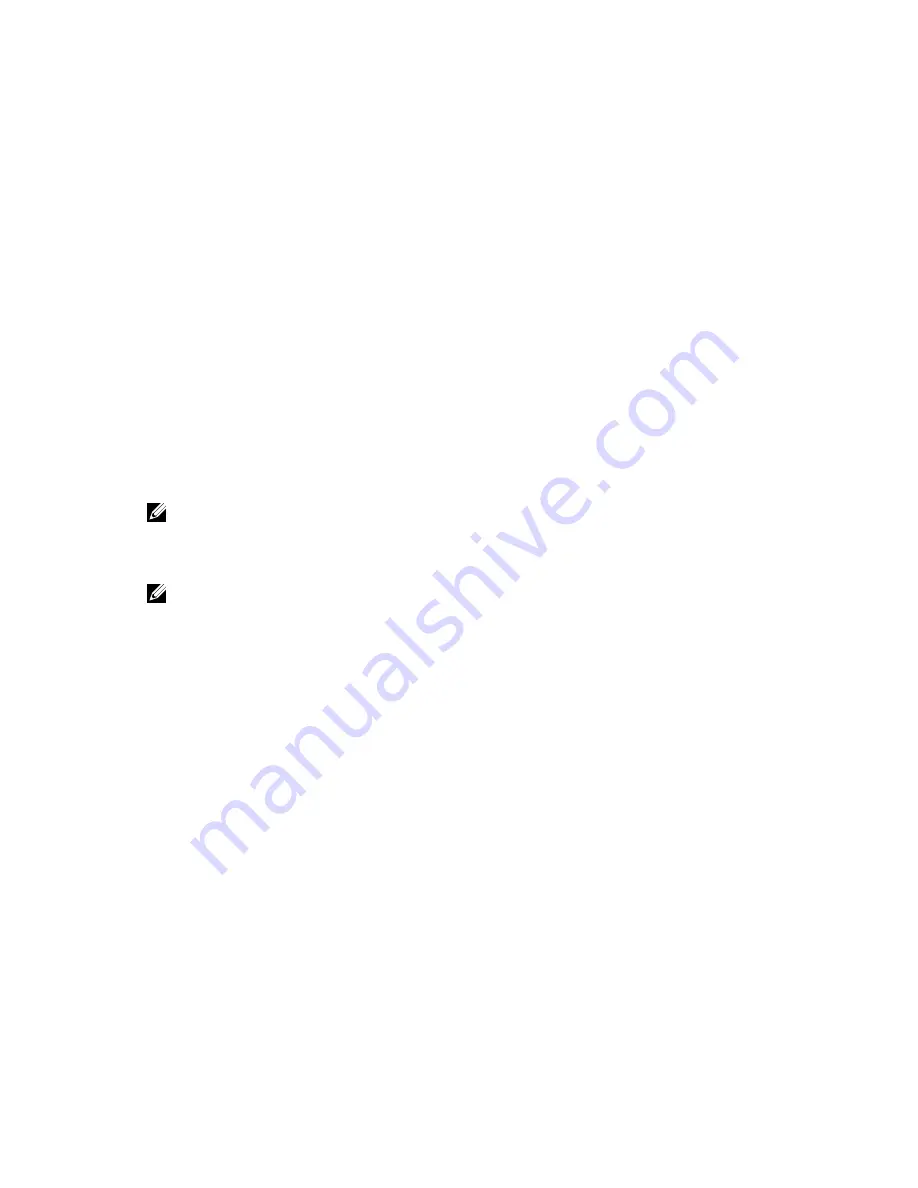
•
Display container, connection, and replication statistics
The Containers page also displays a Containers summary table that displays the following types of container-related
information:
•
Containers — lists containers by name
•
Files — lists the number of files in each container
•
File type — lists the connection type per container:
– Network File System (NFS)
– Common Internet File System (CIFS)
– Rapid Data Access (RDA)
•
Replication status — lists the current replication state per container:
– Not Configured
– Stopped
– Disconnected
– Trying to Connect
– Online
– N/A
– Marked for Deletion
NOTE: For newly created OST or RDS containers, the Replication status displays N/A. When replication data has
been deleted from an existing OST or RDS container, the Replication status also displays N/A. For existing
containers that are in the process of deleting a large amount of data, the Replication status displays Marked for
Deletion to indicate that the data deletion process has not yet completed.
NOTE: Use Select to identify the container on which you want to perform an action. For example, click Select, and
click Display Statistics to display the Container Statistics page for the container you selected.
Replication Page
To display the Replication page, click Storage
→
Replication. The Replication page displays the number of source
replications, the names of the local and remote containers, the peer state, and the bandwidth selected per container.
The Replication page lets you perform the following tasks:
•
Create a new replication relationship (source and target pair) and select the type of encryption to use
•
Edit or delete an existing replication relationship
•
Start or stop replication between a replication pair
•
Set the bandwidth (or speed limit) for the replication process
•
Display statistics for an existing replication relationship
The Replication page contains a Replication summary table that lists the following replication-related information:
•
Local Container Name—Local container name (IP address or hostname)
•
Role—Source or target in the replication process
•
Remote Container Name—Remote container name (IP address or hostname)
•
Peer State—Online, Offline, Paused, or Disconnected. When started, the Peer State displays the status as
Online
for
the selected container. When stopped, the Peer State initially displays the status as
Paused
, and then changes to
Offline
.
•
Bandwidth—Settings include Kibibytes per second (KiB/s), Mebibytes per second (MiB/s), Gibibytes per second
(GiB/s), or default (an unlimited bandwidth setting)
58
Summary of Contents for DR series
Page 1: ...Dell DR Series System Administrator Guide ...
Page 10: ...10 ...
Page 34: ...34 ...
Page 138: ...138 ...
Page 160: ...160 ...






























