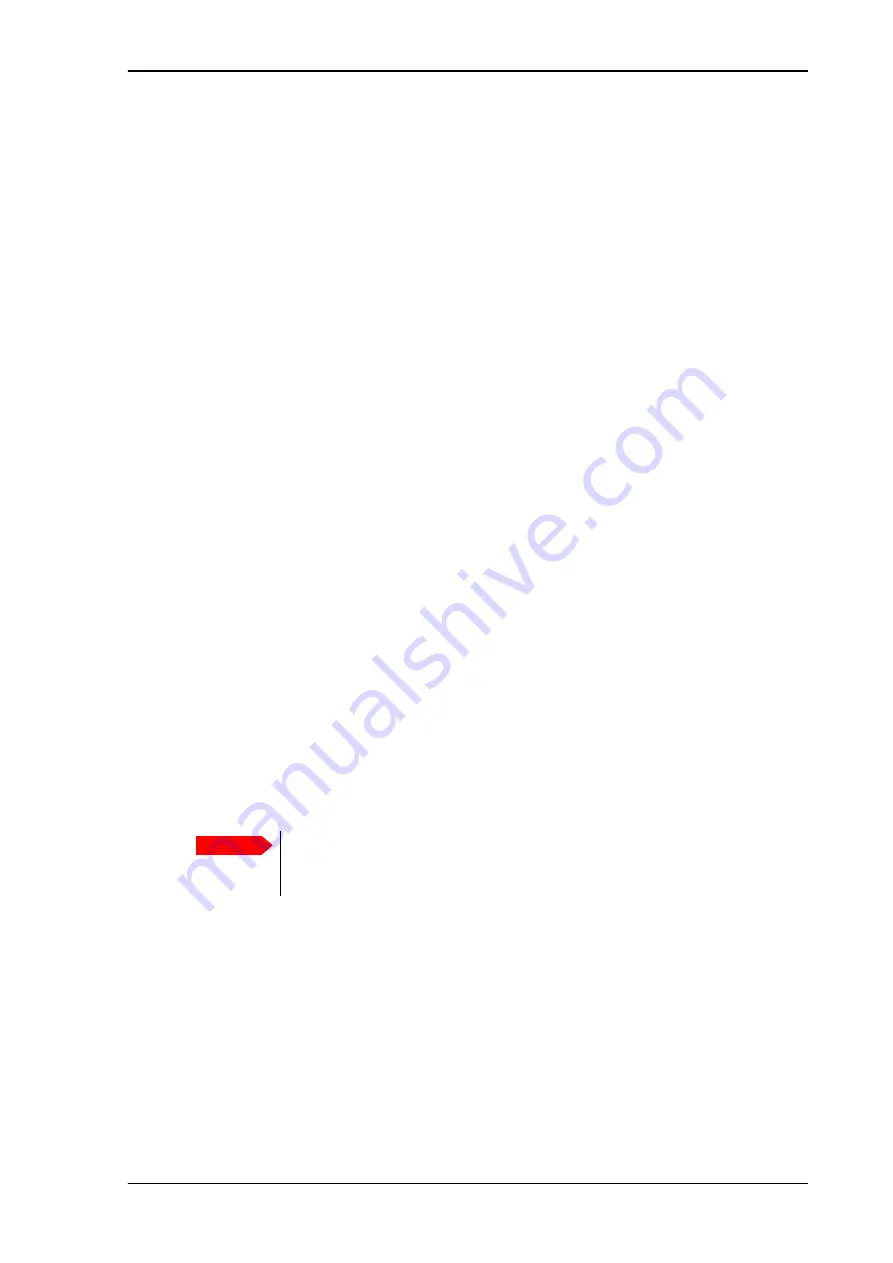
Chapter 4: To use the EXPLORER 323
98-169085-B
To control data connections
30
To control data connections
Automatic Context Activation (ACA)
In the web interface you can set up the EXPLORER 323 to automatically establish a data
connection when it is registered on the satellite network. See
on page 55. Automatic Context Activation also applies to the “wake-on” actions after
power save (see
on page 34) and by recovery after e.g. loss of power.
This means when ACA is enabled, your data connection will automatically be reestablished
when the terminal “wakes up” and registers on the network after power save, loss of power, or
loss of the network connection.
Connection watchdog
Especially for M2M applications, it is recommended to use the Connection watchdog function
to monitor your locally established IP connection, as it enables you to test the BGAN
connectivity and to keep your PDP context alive.
With this feature activated, the terminal will send out ping commands to up to three servers of
your choice. When a data session is started, the terminal will start sending ping commands to
the Primary IP address the number of times specified. If no response is received, it will send the
same number of ping commands to the Secondary and then Tertiary IP address, if available. If
no response is received from any of the IP addresses, the terminal will try to reestablish the
connection and may eventually restart the terminal.
For configuration with the web interface, see
For configuration with SMS command, see
Terminal watchdog
The Terminal watchdog monitors the terminal to ensure that it remains operational. It
continuously monitors valid system time (UTC) and CS attach (the BGAN circuit-switched
connection) status. Additionally, at regular intervals set by the user, the Terminal watchdog can
wake up the terminal from power save, start a data connection and verify a positive response
to a ping request, and send a position SMS or a loopback SMS to verify SMS connection.
For configuration with the web interface, see
For configuration with SMS command, see
Manual activation of data connections
You can manually activate a data connection in the following ways:
• Remote: Send an SMS to the EXPLORER 323. See
• Local (EXPLORER 323 LAN/WLAN interface):
Important
The Terminal watchdog can potentially drain the vehicle battery, because in
certain cases it will prevent the terminal from going into power save state. If
possible, we recommend using the Connection watchdog instead.






























