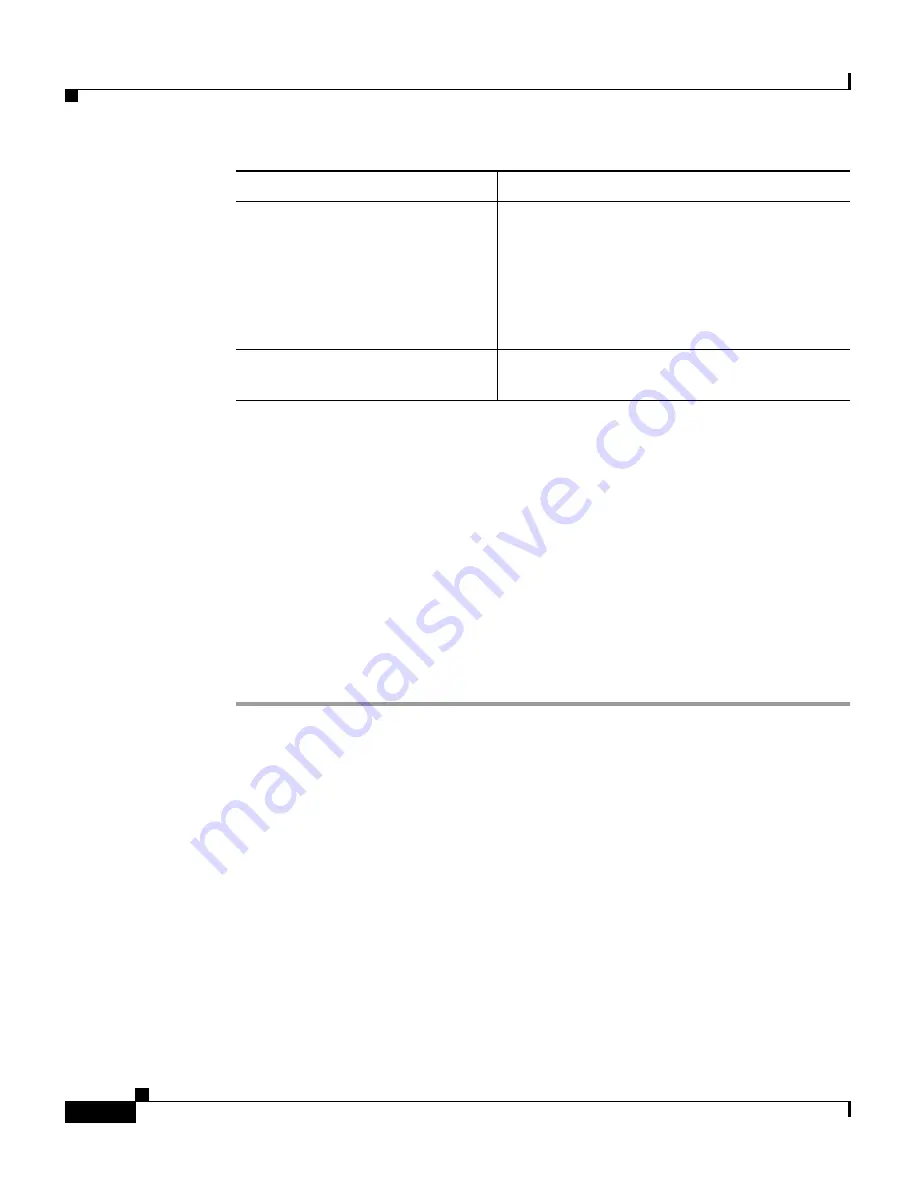
Chapter 3 Configuring the Server
Managing Security in Multi-Server Mode
3-10
User Guide for CiscoWorks Common Services
78-16571-01
Step 3
Click Apply to create the certificate.
The process generates the following files:
•
server.key—Server's private key.
•
server.crt—Server's self- signed certificate.
•
server.pk8—Server's private key in PKCS#8 format.
•
server.csr—Certificate Signing Request (CSR) file.
You can use CSR file to request a security certificate, if you want to use a third
party security certificate.
If the certificate is not a Self signed certificate, you cannot modify it.
Managing Security in Multi-Server Mode
Communication between peer servers part of a multi server domain has to be
secure. In multi-server mode the server is configured as DCR Master/Slave or
SSO Master/Slave. In a multi-server scenario, secure communication between
peer CiscoWorks Servers is enabled using certificates and shared secrets.
You have to copy certificates between the CiscoWorks Servers. In addition, you
have to generate a shared secret on one server, and configure it on the other servers
that need to communicate with the server. The shared secret is tied to a particular
CiscoWorks user (for authorization).
Host Name
DNS name of the computer or the IP address
of the computer.
Enter the Host Name with a proper domain
name. This is displayed on your certificate
(whether self-signed or third party issued).
Local host or 127.0.0.1 should not be given.
Email Address
E-mail address to which the mail has to be
sent.
Field
Usage Notes






























