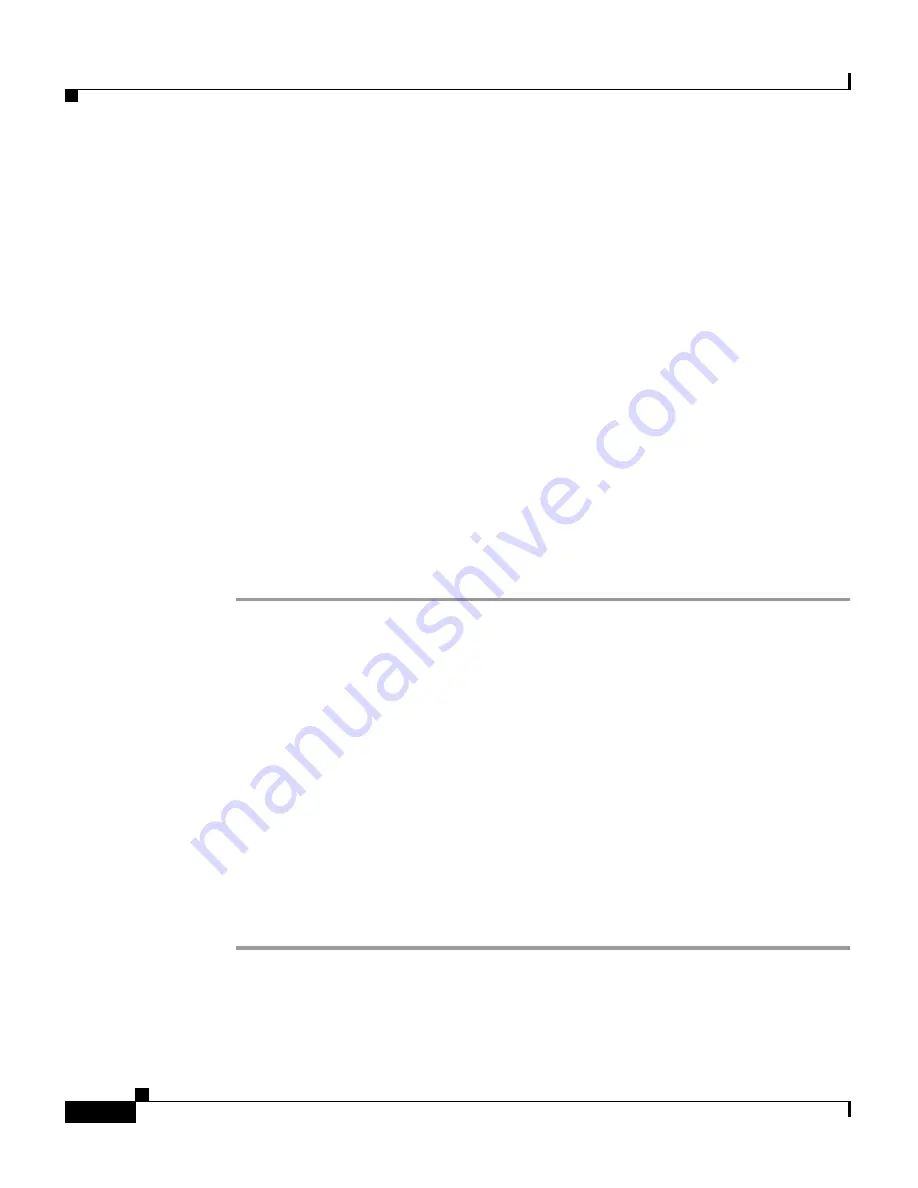
Chapter 4 Managing Device and Credentials
Managing Auto Update Servers
4-24
User Guide for CiscoWorks Common Services
78-16571-01
Managing Auto Update Servers
Auto Update Servers have the following credentials:
•
Auto Update Server URL
•
Username
•
Password
Auto Update Server management feature helps you in:
•
Adding Auto Update Server
•
Editing Auto Update Server
•
Deleting Auto Update Server
Adding Auto Update Server
To add Auto Update Server:
Step 1
In the CiscoWorks Homepage, select Common Services > Device and
Credentials > Auto Update Server Management.
The Auto Update Server Management page appears.
Step 2
Click Add.
The Auto Update Server dialog box appears.
Step 3
Enter the Display Name, IP address, Host, Port, URN, User name, and password
in the corresponding fields. Re-enter the password in the Verify field.
DCR uses a device record to represent a Auto Update Server.
An Auto Update Server added in the Auto Update Server Management UI can be
selected for the field Auto Update Server when you add devices using the Auto
Update management type.
Step 4
Click OK.






























