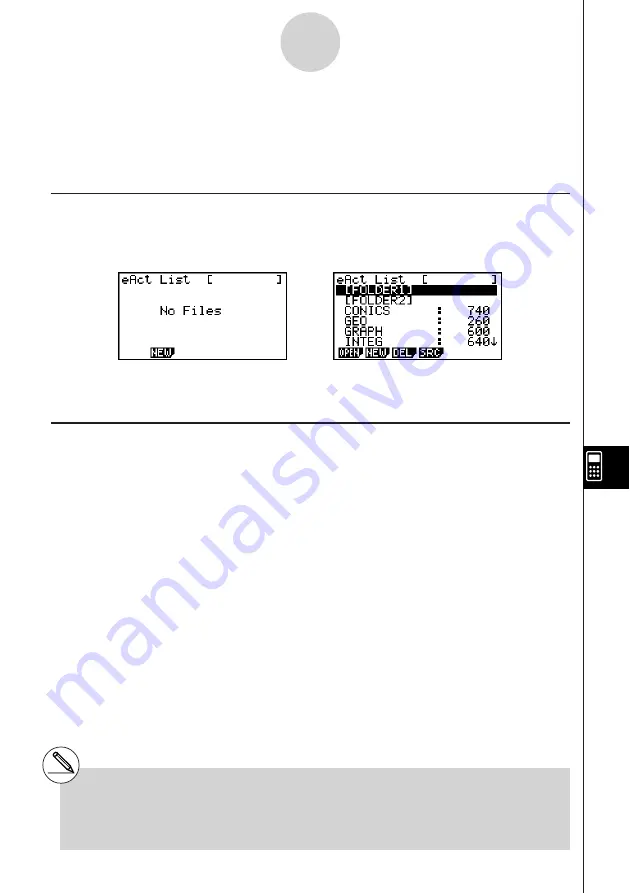
20050401
10-1 eActivity Overview
eActivity lets you input and edit text, mathematical expressions, and application data, and
save your input in a file called an “eActivity”.
k
k
k
k
k
Using the e
•
ACT Mode
On the Main Menu, select the
e
•
ACT
icon.
• This displays a file list screen like the ones shown below.
k
k
k
k
k
File List Function Menu
The following describes the functions of the file list function menu.
• {
OPEN
} ... {opens the eActivity file or folder that is currently selected on the file list}
• {
NEW
} ... {creates a new eActivity file}
• {
DEL
} ... {deletes the eActivity file that is currently selected on the file list}
• {
SRC
} ... {starts a file search operation}
10-1-1
eActivity Overview
When there are no files stored
in the
e
•
ACT
mode
When there are files stored in
the
e
•
ACT
mode
# When there are no eActivity files, only the
2
(NEW) function key is displayed.
# 128 Kbytes or more of free storage memory is
required to enter the
e
•
ACT
mode the first time.
A Memory ERROR will occur if there is not
enough free memory available.
Summary of Contents for fx-9860G AU PLUS
Page 1: ...fx 9860G AU User s Guide E http edu casio com ...
Page 2: ...Important Please keep your manual and all information handy for future reference ...
Page 27: ...20050401 1 1 Keys 1 1 1 Keys ...
Page 335: ...20050401 u u u u u Input Example u u u u u Results 6 5 25 Tests ...
Page 361: ...20050401 Calculation Result Output Example p F distribution probability 6 7 15 Distribution ...
Page 435: ...20050401 8 8 2 Program Library egcw w ww w ...
Page 437: ...20050401 8 8 4 Program Library Example 1 Example 2 fw baw bf w fw baw ca w ...
Page 439: ...20050401 8 8 6 Program Library wba wb w w d ...
Page 441: ...20050401 8 8 8 Program Library dw fcde wfcde wfcde fcde w daw w 20070101 ...
Page 443: ...20050401 8 8 10 Program Library b awaw bwaw aw x d w ...
Page 590: ...CASIO COMPUTER CO LTD 6 2 Hon machi 1 chome Shibuya ku Tokyo 151 8543 Japan SA0701 E ...
















































