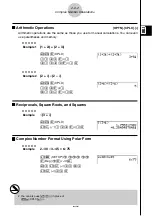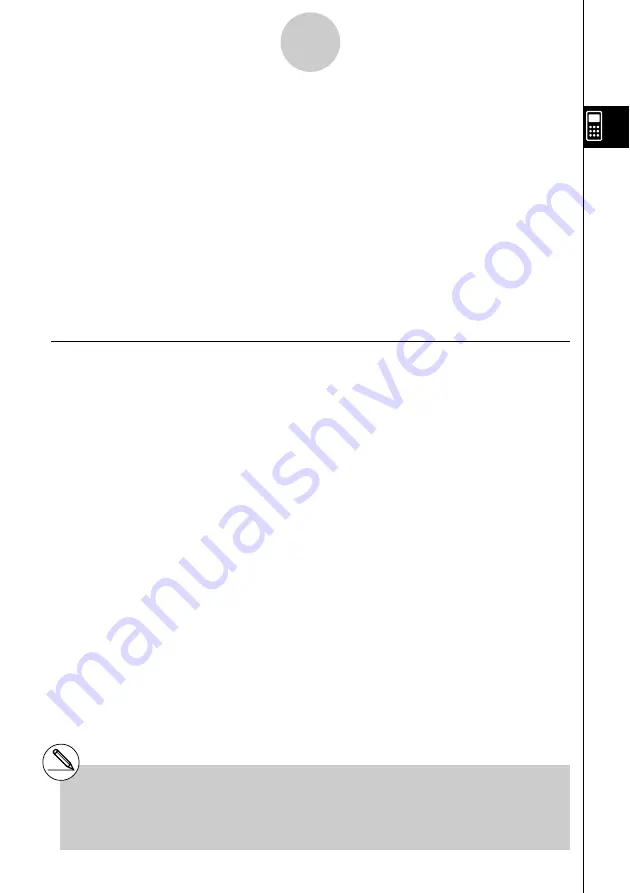
20050401
2-5 Numerical Calculations
The following describes the items that are available in the menus you use when performing
differential/quadratic differential, integration,
Σ,
maximum/minimum value, and Solve
calculations.
When the option menu is on the display, press
4
(CALC) to display the function analysis
menu. The items of this menu are used when performing specific types of calculations.
• {
Solve
}
/
{
d
/
dx
}
/
{
d
2
/
dx
2
}
/
{
∫
dx
}
/
{
FMin
}
/
{
FMax
}
/
{
Σ
(
} ... {solve}/{differential}/
{quadratic differential}/{integration}/{minimum value}/{maximum value}/{
Σ
(sigma)}
calculations
k
Solve Calculations
The following is the syntax for using the Solve function in a program.
Solve(
f
(
x
)
,
n
,
a
,
b
) (
a
: lower limit,
b
: upper limit,
n
: initial estimated value)
There are two different input methods that can be used for Solve calculations: direct
assignment and variable table input.
With the direct assignment method (the one described here), you assign values directly to
variables. This type of input is identical to that used with the Solve command used in the
PRGM
mode.
Variable table input is used with the Solve function in the
EQUA
mode. This input method is
recommended for most normal Solve function input.
An error (Time Out) occurs when there is no convergence of the solution.
For information about Solve calculations, see page 4-3-1.
2-5-1
Numerical Calculations
# You cannot use a differential, quadratic
differential, integration,
Σ
, maximum/minimum
value, Solve, RndFix or log ab calculation
expression inside of a Solve calculation term.
# Pressing
A
during calculation of Solve (while
the cursor is not shown on the display) interrupts
the calculation.
20070101
Summary of Contents for fx-9860G AU PLUS
Page 1: ...fx 9860G AU User s Guide E http edu casio com ...
Page 2: ...Important Please keep your manual and all information handy for future reference ...
Page 27: ...20050401 1 1 Keys 1 1 1 Keys ...
Page 335: ...20050401 u u u u u Input Example u u u u u Results 6 5 25 Tests ...
Page 361: ...20050401 Calculation Result Output Example p F distribution probability 6 7 15 Distribution ...
Page 435: ...20050401 8 8 2 Program Library egcw w ww w ...
Page 437: ...20050401 8 8 4 Program Library Example 1 Example 2 fw baw bf w fw baw ca w ...
Page 439: ...20050401 8 8 6 Program Library wba wb w w d ...
Page 441: ...20050401 8 8 8 Program Library dw fcde wfcde wfcde fcde w daw w 20070101 ...
Page 443: ...20050401 8 8 10 Program Library b awaw bwaw aw x d w ...
Page 590: ...CASIO COMPUTER CO LTD 6 2 Hon machi 1 chome Shibuya ku Tokyo 151 8543 Japan SA0701 E ...