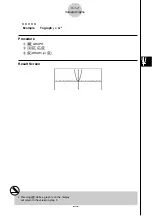20050401
k
k
k
k
k
Initializing and Standardizing the V-Window
u
To initialize the V-Window
1. From the Main Menu, enter the
GRAPH
mode.
2. Press
!3
(V-WIN).
This displays the V-Window setting screen.
3. Press
1
(INIT) to initialize the V-Window.
Xmin = –6.3,
Xmax = 6.3,
Xscale = 1,
Xdot = 0.1
Ymin = –3.1,
Ymax = 3.1,
Yscale = 1
T
θ
min = 0,
T
θ
max = 2
π
(rad),
T
θ
ptch = 2
π
/100 (rad)
u
To initialize the V-Window in accordance with an angle unit
In step 3 of the procedure under “To initialize the V-Window” above, press
2
(TRIG) to
initialize the V-Window in accordance with an angle unit.
Xmin = – 3
π
(rad),
Xmax = 3
π
(rad),
Xscale =
π
/2
(rad),
Xdot =
π
/21
(rad),
Ymin = –1.6,
Ymax = 1.6,
Yscale = 0.5
u
To standardize the V-Window
The following are the standard V-Window settings of this calculator.
Xmin = –10,
Xmax = 10,
Xscale = 1,
Xdot = 0.15873015
Ymin = –10,
Ymax = 10,
Yscale = 1
T
θ
min = 0,
T
θ
max = 2
π
(rad),
T
θ
ptch = 2
π
/100 (rad)
In step 3 of the procedure under “To initialize the V-Window” above, press
3
(STD) to
standardize V-Window settings in accordance with the above.
5-2-3
Controlling What Appears on a Graph Screen
# Initialization and standardization cause T
θ
min, T
θ
max, T
θ
ptch values to change
automatically in accordance with the current
angle unit setting as shown below.
Deg mode:
T
θ
min = 0, T
θ
max = 360, T
θ
ptch = 3.6
Gra mode:
T
θ
min = 0, T
θ
max = 400, T
θ
ptch = 4
Summary of Contents for fx-9860G AU PLUS
Page 1: ...fx 9860G AU User s Guide E http edu casio com ...
Page 2: ...Important Please keep your manual and all information handy for future reference ...
Page 27: ...20050401 1 1 Keys 1 1 1 Keys ...
Page 335: ...20050401 u u u u u Input Example u u u u u Results 6 5 25 Tests ...
Page 361: ...20050401 Calculation Result Output Example p F distribution probability 6 7 15 Distribution ...
Page 435: ...20050401 8 8 2 Program Library egcw w ww w ...
Page 437: ...20050401 8 8 4 Program Library Example 1 Example 2 fw baw bf w fw baw ca w ...
Page 439: ...20050401 8 8 6 Program Library wba wb w w d ...
Page 441: ...20050401 8 8 8 Program Library dw fcde wfcde wfcde fcde w daw w 20070101 ...
Page 443: ...20050401 8 8 10 Program Library b awaw bwaw aw x d w ...
Page 590: ...CASIO COMPUTER CO LTD 6 2 Hon machi 1 chome Shibuya ku Tokyo 151 8543 Japan SA0701 E ...