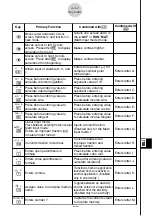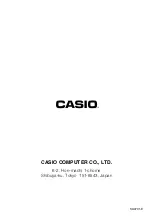20050401
u
To replace the memory back up battery
• Before replacing the memory back up battery, check to make sure the main batteries
are not dead.
• Never remove the main power supply and the memory back up batteries from the
calculator at the same time.
• Be sure to replace the back up power supply battery at least once 5 years, regardless of
how much you use the calculator during that time. Failure to do so can cause data in
memory to be deleted.
1. Press
!o
(OFF) to turn off the calculator.
Warning!
• Be sure to turn the calculator off before replacing battery. Replacing battery with
power on will cause data in memory to be deleted.
2. Making sure that you do not accidently press the
o
key, slide the case onto the
calculator and then turn it over.
3. Remove the back cover from the calculator by
1
pulling with your finger at the point marked
1
.
4. Remove screw
i
on the back of the calculator, and
remove the back up battery compartment cover.
5. Insert a thin, pointed non-metal object (such as a
toothpick) into the hole maked
j
and remove the old
battery.
α
-6-4
Power Supply
A
B
Summary of Contents for fx-9860G AU PLUS
Page 1: ...fx 9860G AU User s Guide E http edu casio com ...
Page 2: ...Important Please keep your manual and all information handy for future reference ...
Page 27: ...20050401 1 1 Keys 1 1 1 Keys ...
Page 335: ...20050401 u u u u u Input Example u u u u u Results 6 5 25 Tests ...
Page 361: ...20050401 Calculation Result Output Example p F distribution probability 6 7 15 Distribution ...
Page 435: ...20050401 8 8 2 Program Library egcw w ww w ...
Page 437: ...20050401 8 8 4 Program Library Example 1 Example 2 fw baw bf w fw baw ca w ...
Page 439: ...20050401 8 8 6 Program Library wba wb w w d ...
Page 441: ...20050401 8 8 8 Program Library dw fcde wfcde wfcde fcde w daw w 20070101 ...
Page 443: ...20050401 8 8 10 Program Library b awaw bwaw aw x d w ...
Page 590: ...CASIO COMPUTER CO LTD 6 2 Hon machi 1 chome Shibuya ku Tokyo 151 8543 Japan SA0701 E ...