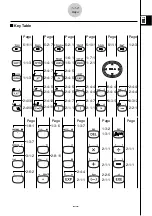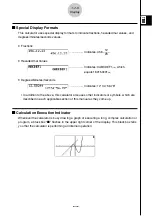20050401
3
Contents
Basic Programming Steps ................................................................ 8-1-1
Mode Function Keys ............................................................. 8-2-1
Editing Program Contents ................................................................ 8-3-1
File Management .............................................................................. 8-4-1
Command Reference ....................................................................... 8-5-1
Using Calculator Functions in Programs .......................................... 8-6-1
Mode Command List ............................................................ 8-7-1
Spreadsheet Overview ..................................................................... 9-1-1
File Operations and Re-calculation .................................................. 9-2-1
Basic Spreadsheet Screen Operations ............................................ 9-3-1
Inputting and Editing Cell Data ......................................................... 9-4-1
Mode Commands ................................................................ 9-5-1
Using the CALC Function ................................................................. 9-7-1
Mode ................................................. 9-8-1
eActivity Overview ........................................................................ 10-1-1
Working with eActivity Files .......................................................... 10-2-1
Inputting and Editing eActivity File Data ....................................... 10-3-1
Using Matrix Editor and List Editor ............................................... 10-4-1
eActivity File Memory Usage Screen ........................................... 10-5-1
Using the System Settings Menu ................................................. 11-1-1
System Settings ........................................................................... 11-2-1
Connecting Two Units .................................................................. 12-1-1
Connecting the Unit to a Personal Computer ............................... 12-2-1
Performing a Data Communication Operation ............................. 12-3-1
Data Communications Precautions .............................................. 12-4-1
Image Transfer ............................................................................. 12-5-1
Mode ........................................................................... 12-7-1
20060601
Summary of Contents for fx-9860G AU PLUS
Page 1: ...fx 9860G AU User s Guide E http edu casio com ...
Page 2: ...Important Please keep your manual and all information handy for future reference ...
Page 27: ...20050401 1 1 Keys 1 1 1 Keys ...
Page 335: ...20050401 u u u u u Input Example u u u u u Results 6 5 25 Tests ...
Page 361: ...20050401 Calculation Result Output Example p F distribution probability 6 7 15 Distribution ...
Page 435: ...20050401 8 8 2 Program Library egcw w ww w ...
Page 437: ...20050401 8 8 4 Program Library Example 1 Example 2 fw baw bf w fw baw ca w ...
Page 439: ...20050401 8 8 6 Program Library wba wb w w d ...
Page 441: ...20050401 8 8 8 Program Library dw fcde wfcde wfcde fcde w daw w 20070101 ...
Page 443: ...20050401 8 8 10 Program Library b awaw bwaw aw x d w ...
Page 590: ...CASIO COMPUTER CO LTD 6 2 Hon machi 1 chome Shibuya ku Tokyo 151 8543 Japan SA0701 E ...