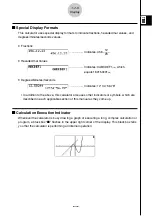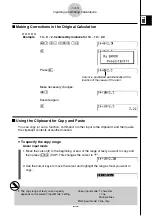20050401
u
Math Input Mode Functions and Symbols
The functions and symbols listed below can be used for natural input in the Math input
mode. The “Bytes” column shows the number of bytes of memory that are used up by input
in the Math input mode.
Function/Symbol
Key Operation
Bytes
Fraction (Improper)
$
9
Mixed Fraction*
1
!$
(
&
)
14
Power
M
4
Square
x
4
Negative Power (Reciprocal)
!
)
(
x
–1
)
5
!x
(
)
6
Cube Root
!
(
(
3
)
9
Power Root
!
M
(
x
)
9
e
x
!I
(
e
x
)
6
10
x
!l
(10
x
)
6
log(a,b)
(Input from MATH menu*
2
)
7
Abs (Absolute Value)
(Input from MATH menu*
2
)
6
Linear Differential*
3
(Input from MATH menu*
2
)
7
Quadratic Differential*
3
(Input from MATH menu*
2
)
7
Integral*
3
(Input from MATH menu*
2
)
8
Σ
Calculation*
4
(Input from MATH menu*
2
)
11
Matrix
(Input from MATH menu*
2
)
14*
5
Parentheses
(
and
)
1
Braces (Used during list input.)
!
*
( { ) and
!
/
( } )
1
Brackets (Used during matrix input.)
!
+
( [ ) and
!
-
( ] )
1
1-3-9
Inputting and Editing Calculations
*
1
Mixed fraction is supported in the Math input
mode only.
*
2
For information about function input from the
MATH function menu, see “Using the MATH
Menu” on page 1-3-10.
*
3
Tolerance cannot be specified in the Math input
mode. If you want to specify tolerance, use the
Linear input mode.
*
4
For
Σ
calculation in the Math input mode, the
pitch is always 1. If you want to specify a
different pitch, use the Linear input mode.
*
5
This is the number of bytes for a 2
×
2 matrix.
Summary of Contents for fx-9860G AU PLUS
Page 1: ...fx 9860G AU User s Guide E http edu casio com ...
Page 2: ...Important Please keep your manual and all information handy for future reference ...
Page 27: ...20050401 1 1 Keys 1 1 1 Keys ...
Page 335: ...20050401 u u u u u Input Example u u u u u Results 6 5 25 Tests ...
Page 361: ...20050401 Calculation Result Output Example p F distribution probability 6 7 15 Distribution ...
Page 435: ...20050401 8 8 2 Program Library egcw w ww w ...
Page 437: ...20050401 8 8 4 Program Library Example 1 Example 2 fw baw bf w fw baw ca w ...
Page 439: ...20050401 8 8 6 Program Library wba wb w w d ...
Page 441: ...20050401 8 8 8 Program Library dw fcde wfcde wfcde fcde w daw w 20070101 ...
Page 443: ...20050401 8 8 10 Program Library b awaw bwaw aw x d w ...
Page 590: ...CASIO COMPUTER CO LTD 6 2 Hon machi 1 chome Shibuya ku Tokyo 151 8543 Japan SA0701 E ...