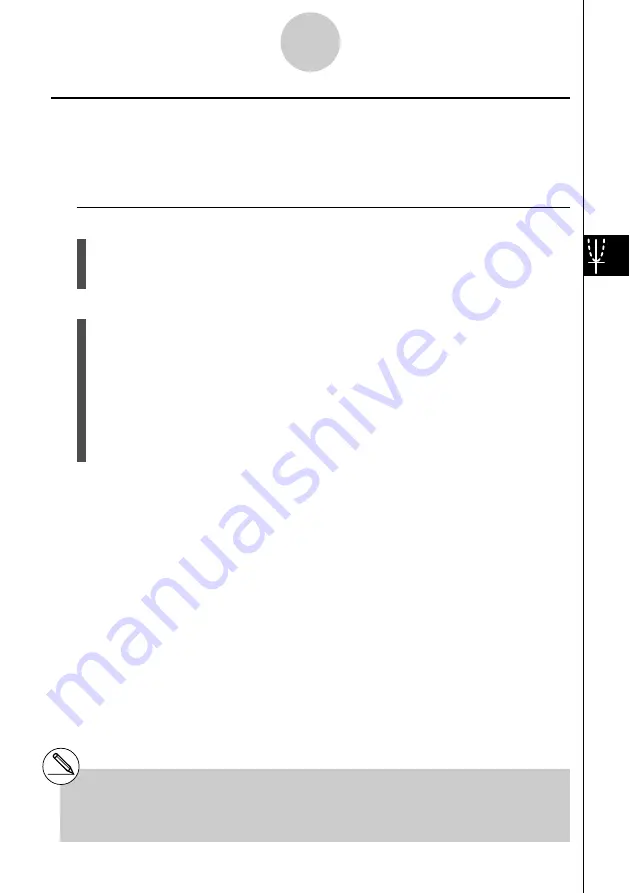
20050401
5-9-9
Graphing a Recursion Formula
k
k
k
k
k
Graphing a Recursion Formula on Dual Screen
Description
When “T+G” is specified for the Dual Screen setting, you can view the number table and
graph at the same time.
Set Up
1. From the Main Menu, enter the
RECUR
mode.
2. Make V-Window settings.
3. On the Setup screen, select T+G for Dual Screen.
Execution
4. Specify the recursion formula type and input the formula.
5. Specify the table range, and start and ending values for
n
. If necessary, specify the
initial term value and pointer start point.
6. Select the line style for the graph.
7. Display the recursion formula number table.
8. Specify the graph type and draw the graph.
5
(G
•
CON) ... line graph
6
(G
•
PLT) ... plot type graph
# The Setup screen’s “Dual Screen” setting is
applied in the
TABLE
mode and the
RECUR
mode.
Summary of Contents for fx-9860G AU PLUS
Page 1: ...fx 9860G AU User s Guide E http edu casio com ...
Page 2: ...Important Please keep your manual and all information handy for future reference ...
Page 27: ...20050401 1 1 Keys 1 1 1 Keys ...
Page 335: ...20050401 u u u u u Input Example u u u u u Results 6 5 25 Tests ...
Page 361: ...20050401 Calculation Result Output Example p F distribution probability 6 7 15 Distribution ...
Page 435: ...20050401 8 8 2 Program Library egcw w ww w ...
Page 437: ...20050401 8 8 4 Program Library Example 1 Example 2 fw baw bf w fw baw ca w ...
Page 439: ...20050401 8 8 6 Program Library wba wb w w d ...
Page 441: ...20050401 8 8 8 Program Library dw fcde wfcde wfcde fcde w daw w 20070101 ...
Page 443: ...20050401 8 8 10 Program Library b awaw bwaw aw x d w ...
Page 590: ...CASIO COMPUTER CO LTD 6 2 Hon machi 1 chome Shibuya ku Tokyo 151 8543 Japan SA0701 E ...






























