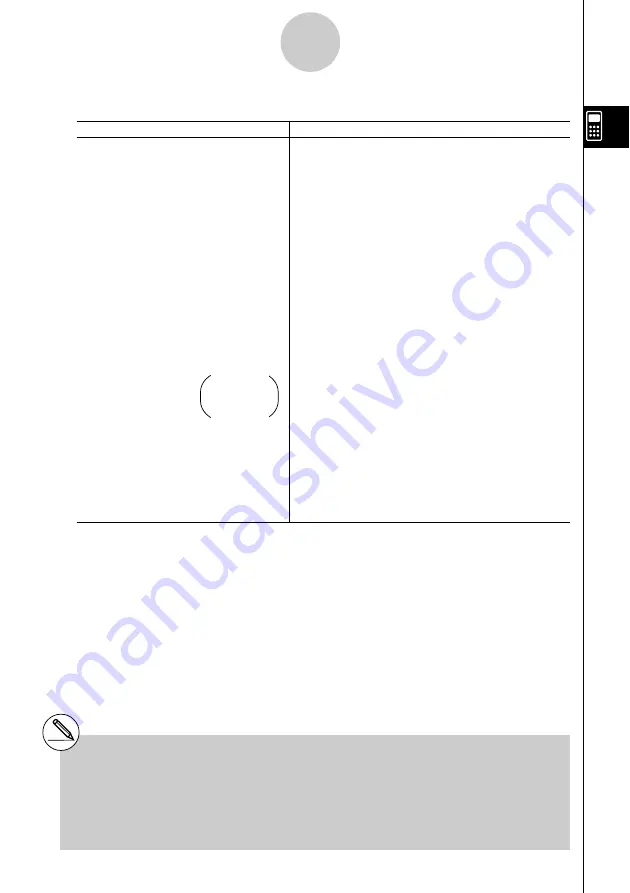
20050401
• Be sure to specify Comp for Mode in the Setup screen.
Example
Operation
<Math>
$
2
c
5
e
+
!$
(
&
)
3
e
1
c
4
w
<Line>
2
$
5
+
3
$
1
$
4
w
<Math>
$
1
c
2578
e
+
$
1
c
4572
w
<Line>
1
$
2578
+
1
$
4572
w
<Math>
$
1
c
2
e
*
.5
w
<Line>
1
$
2
*
.5
w
1.5
+
2.3
!
a
(
i
)
w
MM
*
3
<Math>
$
1
c
$
1
c
3
e
+
$
1
c
4
w
<Line>
1
$
(
1
$
3
+
1
$
4
)
w
2-4-11
Function Calculations
2
1
73
–– + 3 –– = –––
5
4
20
1
1
––––– + –––––
2578
4572 = 6.066202547
×
10
–4
*
1
1
––
×
0.5 = 0.25*
2
2
*
1
When the total number of characters,
including integer, numerator, denominator
and delimiter marks exceeds 10, the fraction
is automatically displayed in decimal format.
*
2
Calculations containing both fractions and
decimals are calculated in decimal format.
*
3
Pressing
M
once when converting the decimal
part of a complex number to a fraction first
displays the real part and imaginary part on
separate lines.
3
23
1.5 + 2.3
i
= –– + ––
i
2
10
Display:
3
{
2
+23
{
10
i
1
12
–––––– = ––
1
1
7
–– + ––
3
4
Summary of Contents for fx-9860G AU PLUS
Page 1: ...fx 9860G AU User s Guide E http edu casio com ...
Page 2: ...Important Please keep your manual and all information handy for future reference ...
Page 27: ...20050401 1 1 Keys 1 1 1 Keys ...
Page 335: ...20050401 u u u u u Input Example u u u u u Results 6 5 25 Tests ...
Page 361: ...20050401 Calculation Result Output Example p F distribution probability 6 7 15 Distribution ...
Page 435: ...20050401 8 8 2 Program Library egcw w ww w ...
Page 437: ...20050401 8 8 4 Program Library Example 1 Example 2 fw baw bf w fw baw ca w ...
Page 439: ...20050401 8 8 6 Program Library wba wb w w d ...
Page 441: ...20050401 8 8 8 Program Library dw fcde wfcde wfcde fcde w daw w 20070101 ...
Page 443: ...20050401 8 8 10 Program Library b awaw bwaw aw x d w ...
Page 590: ...CASIO COMPUTER CO LTD 6 2 Hon machi 1 chome Shibuya ku Tokyo 151 8543 Japan SA0701 E ...
















































