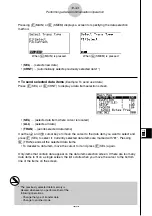20050401
12-3-5
Performing a Data Communication Operation
k
Specifying the Cable Type
Use the following procedure to specify the cable type for data communication.
1. On the data communication main menu, press
4
(CABL).
This displays the cable type selection screen.
• {
USB
} ... {USB cable}
• {
3PIN
} ... {3-pin cable}
2. Press
1
(USB) or
2
(3PIN) to select the cable type and return to the data
communication main menu.
k
k
k
k
k
Configuring the Receiver’s Wakeup Feature
When Wakeup is turned on the receiver, the receiver turns on automatically when data
transfer starts.
When communicating between two calculators (3PIN selected as the cable type), the
receiver enters the receive mode automatically after it wakes up. When communication is
with a computer (USB selected as the cable type), connecting the USB cable to a computer
and then to the calculator (while the calculator is turned off) will cause the calculator to turn
on and enter the receive mode.
1. On the receiver’s data communication main menu,
press
5
(WAKE).
This displays the Wakeup setting screen.
• {
On
} ... {turns Wakeup on}
• {
Off
} ... {turns Wakeup off}
2. Press
1
(On).
This turns on Wakeup and returns of the data communication main menu.
3. Turn off the receiver.
4. Connect the receiver to the sender.
5. Starting a send operation on the sender causes the receiver to turn on automatically
and performs the data transfer operation.
Summary of Contents for fx-9860G AU PLUS
Page 1: ...fx 9860G AU User s Guide E http edu casio com ...
Page 2: ...Important Please keep your manual and all information handy for future reference ...
Page 27: ...20050401 1 1 Keys 1 1 1 Keys ...
Page 335: ...20050401 u u u u u Input Example u u u u u Results 6 5 25 Tests ...
Page 361: ...20050401 Calculation Result Output Example p F distribution probability 6 7 15 Distribution ...
Page 435: ...20050401 8 8 2 Program Library egcw w ww w ...
Page 437: ...20050401 8 8 4 Program Library Example 1 Example 2 fw baw bf w fw baw ca w ...
Page 439: ...20050401 8 8 6 Program Library wba wb w w d ...
Page 441: ...20050401 8 8 8 Program Library dw fcde wfcde wfcde fcde w daw w 20070101 ...
Page 443: ...20050401 8 8 10 Program Library b awaw bwaw aw x d w ...
Page 590: ...CASIO COMPUTER CO LTD 6 2 Hon machi 1 chome Shibuya ku Tokyo 151 8543 Japan SA0701 E ...