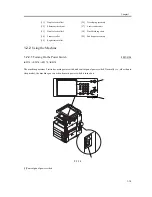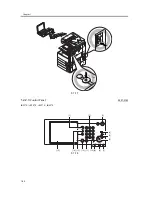T-1-25
Mode
Description
set common
communicatio
ns settings
register source name***: 01 to 99; register/edit (24 characters max.), delete
register user abbreviation***: 24 characters max.
permit non-ASCII code for FTP**:
delete error file***: (*ON/OFF)
transfer error processing (always print/save/print/*off)
film photo mode***: OFF (ON/*OFF)
number of retries***: *3 times (0 to 5 times)
change standard mode for transmission function***:
read mode: black-and-white machine default :
*black 200 dpi/black 300 dpi/black 600 dpi/black 400 dpi
(if fax only, black 200x100*/black 200x; 200/black 200x400/black 400x400)
file format: *TIFF/PDF/PDF(OCR)
divide by page: ON/*OFF (toggle)
DONE stamp: ON/*OFF (toggle)
register routine task button***: (register/edit, delete M1 through M9)
register: Do you want to register? yes/no
name: 10 characters x 2 lines (max.)
confirm transmission of coded PDF file: (ON/*OFF)
PDF (OCR setup)***
original orientation auto detection: (*ON/OFF)
number of OCR characters for file name: (1 through *24)
initial transmission screen***: routine task button/one-touch button/*new
address
source record***: *add/do not add
display location: inside image/*outside image display target abbreviation:
(*ON/OFF)
telephone No. mark: *FAX/TEL
communication mode: G3-G4/*G3 only
switch character code for e-mail/i-fax transmission: *GB2312/GB18030
reset transmission function settings: Do you want to reset? yes/no
set common
reception
settings***
duplex record (ON/*OFF)
cassette selection
switch A: (*ON/OFF)
switch B: (*ON/OFF)
switch C: (*ON/OFF)
switch D: (*ON/OFF)
Summary of Contents for iR4570 Series
Page 2: ...Download Free Service Manual And Resetter Printer at http printer1 blogspot com ...
Page 6: ...Download Free Service Manual And Resetter Printer at http printer1 blogspot com ...
Page 28: ...Download Free Service Manual And Resetter Printer at http printer1 blogspot com ...
Page 81: ...Chapter 2 Installation ...
Page 82: ......
Page 84: ......
Page 106: ...system setup network Ethernet driver setup auto detect ...
Page 126: ...F 2 94 3 2 3 1 ...
Page 127: ...Chapter 3 Basic Operation ...
Page 128: ......
Page 130: ......
Page 136: ......
Page 137: ...Chapter 4 Main Controller ...
Page 138: ......
Page 140: ......
Page 164: ......
Page 165: ...Chapter 5 Original Exposure System ...
Page 166: ......
Page 213: ...Chapter 6 Laser Exposure ...
Page 214: ......
Page 216: ......
Page 230: ......
Page 231: ...Chapter 7 Image Formation ...
Page 232: ......
Page 236: ......
Page 249: ...F 7 13 1 2 3 4 ...
Page 308: ......
Page 309: ...Chapter 8 Pickup Feeding System ...
Page 310: ......
Page 316: ......
Page 464: ......
Page 465: ...Chapter 9 Fixing System ...
Page 466: ......
Page 501: ...Chapter 10 External and Controls ...
Page 502: ......
Page 506: ......
Page 564: ......
Page 565: ...Chapter 11 MEAP ...
Page 566: ......
Page 568: ......
Page 573: ...Chapter 12 Maintenance and Inspection ...
Page 574: ......
Page 576: ......
Page 612: ......
Page 613: ...Chapter 13 Standards and Adjustments ...
Page 614: ......
Page 616: ......
Page 635: ...Chapter 14 Correcting Faulty Images ...
Page 636: ......
Page 675: ...T 14 22 Notation Description VR201 for factory use ...
Page 676: ......
Page 677: ...Chapter 15 Self Diagnosis ...
Page 678: ......
Page 680: ......
Page 757: ...Chapter 16 Service Mode ...
Page 758: ......
Page 760: ...Contents 16 8 1 COPIER 16 102 16 8 1 1 Copier List 16 102 ...
Page 869: ...Chapter 17 Service Tools ...
Page 870: ......
Page 871: ...Contents Contents 17 1 Special Tools 17 1 17 2 Oils and Solvents 17 2 ...
Page 872: ......
Page 875: ...Oct 8 2004 ...
Page 876: ......