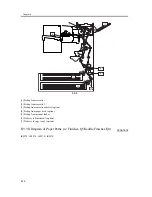Contents
Contents
8.1 Construction ....................................................................................................................................................... 8-1
8.1.1 Specifications, Controls, and Functions ...................................................................................................... 8-1
8.1.2 Division into Blocks .................................................................................................................................... 8-2
8.1.3 Division into Blocks .................................................................................................................................... 8-3
8.1.4 Arrangement of Rollers ............................................................................................................................... 8-4
8.1.5 Arrangement of Rollers ............................................................................................................................... 8-5
8.1.6 Diagram of Paper Paths (printer on its own) ............................................................................................... 8-6
8.1.7 Diagram of Paper Paths (w/ copy tray ) ...................................................................................................... 8-7
8.1.8 Diagram of Paper Paths (w/ 3 Way Unit-A1 /copy tray) ............................................................................ 8-8
8.1.9 Diagram of Paper Paths (w/ Finisher-S1/copy tray) ................................................................................... 8-9
8.1.10 Diagram of Paper Paths (w/ Finisher-Q3/Saddle Finisher-Q4)............................................................... 8-10
8.1.11 Arrangement of Sensors .......................................................................................................................... 8-11
8.1.12 Arrangement of Sensors .......................................................................................................................... 8-12
8.1.13 Route of Drive ......................................................................................................................................... 8-14
8.1.14 Route of Drive ......................................................................................................................................... 8-14
8.2 Basic Sequence................................................................................................................................................. 8-17
8.2.1 Basic Sequence ......................................................................................................................................... 8-17
8.2.2 Increase in Speed....................................................................................................................................... 8-17
8.2.3 Increase in Speed....................................................................................................................................... 8-20
8.3 Detecting Jams ................................................................................................................................................. 8-23
8.3.1 Delivery Jams ............................................................................................................................................ 8-23
8.3.1.1 Delay Jam Outside the Cassette Pickup Assembly ............................................................................ 8-23
8.3.1.2 Delay Jam in the Cassette Pickup Assembly...................................................................................... 8-23
8.3.2 Stationary Jams.......................................................................................................................................... 8-24
8.3.2.1 Common Stationary Jam .................................................................................................................... 8-24
8.3.2.2 Stationary Jam at Power-On............................................................................................................... 8-25
8.3.3 Other Jams ................................................................................................................................................. 8-25
8.3.3.1 Door Open Jam................................................................................................................................... 8-25
8.4 Cassette Pick-Up Unit ...................................................................................................................................... 8-26
8.4.1 Overview ................................................................................................................................................... 8-26
8.4.2 Basic Sequence ......................................................................................................................................... 8-27
8.4.3 Identifying the Paper Size ......................................................................................................................... 8-27
8.4.4 Setting Up the Universal Cassette ............................................................................................................. 8-29
8.4.5 Paper Level Sensor .................................................................................................................................... 8-30
8.5 Manual Feed Pickup Unit................................................................................................................................. 8-34
8.5.1 Overview ................................................................................................................................................... 8-34
8.5.2 Basic Sequence of Operation .................................................................................................................... 8-35
8.5.3 Identifying the Paper Size ......................................................................................................................... 8-35
8.5.4 Paper Retaining Mechanism...................................................................................................................... 8-36
8.6 Registration Unit .............................................................................................................................................. 8-38
8.6.1 Overview ................................................................................................................................................... 8-38
8.6.2 Checking Horizontal Registration ............................................................................................................. 8-38
8.7 Duplex Feeding Unit ........................................................................................................................................ 8-40
8.7.1 Overview ................................................................................................................................................... 8-40
Summary of Contents for iR4570 Series
Page 2: ...Download Free Service Manual And Resetter Printer at http printer1 blogspot com ...
Page 6: ...Download Free Service Manual And Resetter Printer at http printer1 blogspot com ...
Page 28: ...Download Free Service Manual And Resetter Printer at http printer1 blogspot com ...
Page 81: ...Chapter 2 Installation ...
Page 82: ......
Page 84: ......
Page 106: ...system setup network Ethernet driver setup auto detect ...
Page 126: ...F 2 94 3 2 3 1 ...
Page 127: ...Chapter 3 Basic Operation ...
Page 128: ......
Page 130: ......
Page 136: ......
Page 137: ...Chapter 4 Main Controller ...
Page 138: ......
Page 140: ......
Page 164: ......
Page 165: ...Chapter 5 Original Exposure System ...
Page 166: ......
Page 213: ...Chapter 6 Laser Exposure ...
Page 214: ......
Page 216: ......
Page 230: ......
Page 231: ...Chapter 7 Image Formation ...
Page 232: ......
Page 236: ......
Page 249: ...F 7 13 1 2 3 4 ...
Page 308: ......
Page 309: ...Chapter 8 Pickup Feeding System ...
Page 310: ......
Page 316: ......
Page 464: ......
Page 465: ...Chapter 9 Fixing System ...
Page 466: ......
Page 501: ...Chapter 10 External and Controls ...
Page 502: ......
Page 506: ......
Page 564: ......
Page 565: ...Chapter 11 MEAP ...
Page 566: ......
Page 568: ......
Page 573: ...Chapter 12 Maintenance and Inspection ...
Page 574: ......
Page 576: ......
Page 612: ......
Page 613: ...Chapter 13 Standards and Adjustments ...
Page 614: ......
Page 616: ......
Page 635: ...Chapter 14 Correcting Faulty Images ...
Page 636: ......
Page 675: ...T 14 22 Notation Description VR201 for factory use ...
Page 676: ......
Page 677: ...Chapter 15 Self Diagnosis ...
Page 678: ......
Page 680: ......
Page 757: ...Chapter 16 Service Mode ...
Page 758: ......
Page 760: ...Contents 16 8 1 COPIER 16 102 16 8 1 1 Copier List 16 102 ...
Page 869: ...Chapter 17 Service Tools ...
Page 870: ......
Page 871: ...Contents Contents 17 1 Special Tools 17 1 17 2 Oils and Solvents 17 2 ...
Page 872: ......
Page 875: ...Oct 8 2004 ...
Page 876: ......