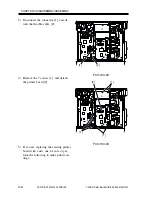COPYRIGHT © 2002 CANON INC.
2001 2001 2001 2001
CANON Printer Board-N1/iN-E5 REV.0 MAR. 2002
4 - 8
CHAPTER 4 TROUBLESHOOTING
2.3 Normal Error
A normal error indication may be any of the following; take the action given to suit
each indication:
Message
AUTHENTICATION
ERROR
EXCEEDS STORE
LIMIT
PS OPTION ERROR
OPTION RAM ERROR
OPTION ROM ERROR
FLASH ERROR
WRITING DISK ERROR
READING DISK ERROR
MEM ALLOC ERROR
Meaning
Invalid password
Unable to save a print job on the
printer hard disk.
An option PS module error oc-
curred.
An option RAM error occurred.
An option ROM error occurred.
The Flash ROM error occurred.
Unable to write to the printer
hard disk.
Unable to read the printer hard
disk.
Not enough memory to process
the data and print the page.
Action
Enter the correct password.
There is not enough available free space
on the hard disk. Delete unnecessary
print jobs from the hard disk, and then,
press the Go key on the printer.
An option ROM has failed the startup
checksum. Replace the option ROM.
An option RAM has failed the startup
diagnostic. Replace the option RAM.
An option ROM has failed the startup
checksum. Replace the option ROM.
Replace the Flash ROM.
Make sure that the hard disk is installed
correctly.
Turn off the printer, and the turn it on
again.
If the warning persists, format the hard
disk.
Make sure that the hard disk is installed
correctly.
Turn off the printer, and then turn it on
again.
If the warning persists, format the hard
disk.
If AUTOCONT is ON (CONFIG
MENU), the printer will be put back
online after 10 sec.
If AUTOCONT is OFF, press the GO
key to put the printer back online.
Check the printed page to ensure that
the print job is complete.
Summary of Contents for iR1600 Series
Page 24: ......
Page 26: ......
Page 96: ......
Page 110: ......
Page 112: ......
Page 144: ......
Page 146: ......
Page 158: ......
Page 160: ......
Page 182: ......
Page 216: ......
Page 218: ......
Page 248: ......
Page 250: ......
Page 284: ......
Page 298: ......
Page 300: ......
Page 312: ......
Page 314: ......
Page 366: ......
Page 368: ......
Page 378: ......
Page 604: ......
Page 606: ......
Page 648: ......
Page 650: ......
Page 652: ......
Page 656: ......
Page 660: ......
Page 665: ...COPYRIGHT 2002 CANON INC CANON FAX BOARD REV 0 MAR 2002 CHAPTER 1 INTRODUCTION...
Page 666: ......
Page 671: ...COPYRIGHT 2002 CANON INC CANON FAX BOARD REV 0 MAR 2002 CHAPTER 2 BASIC OPERATION...
Page 672: ......
Page 679: ...COPYRIGHT 2002 CANON INC CANON FAX BOARD REV 0 MAR 2002 CHAPTER 3 TROUBLESHOOTING...
Page 680: ......
Page 688: ......
Page 694: ......
Page 696: ......
Page 702: ......
Page 704: ......
Page 712: ......
Page 722: ......
Page 732: ......
Page 734: ......
Page 736: ......