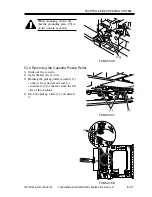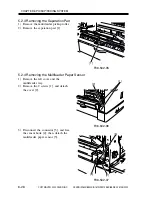COPYRIGHT© 2002 CANON INC.
2000
CANON iR1600/iR2000/iR1610/iR2010 SERIES REV.0 MAR. 2002
6-22
CHAPTER 6 PICKUP/FEDING SYSTEM
5.1.3 Removing the Feeding/Separation Roller
1) Slide out the cassette.
2) Open the left lower cover.
3) Push down the separation roller [1] as
shown; then, pick the claw [2] of the
roller collar, and detach the separation
roller [1] and the feeding roller [3].
F06-501-09
5.1.4 Removing the Cassette Pickup Solenoid
1) Remove the cassette pickup assembly
(5.1.1 in Chapter6).
2) Free the harness [1] from the harness
guide [2], and remove the screw [3];
then, detach the cassette pickup sole-
noid [4].
F06-501-10
5.1.5 Removing the Paper Size Detecting Switch
1) Remove the screw [1], and slide out
the paper size detecting switch [2].
2) Disconnect the connector [3], and re-
move the paper size detecting switch
[2].
F06-501-11
[3]
[1]
[2]
[4]
[2]
[1]
[3]
[2]
[3]
[1]
Summary of Contents for iR1600 Series
Page 24: ......
Page 26: ......
Page 96: ......
Page 110: ......
Page 112: ......
Page 144: ......
Page 146: ......
Page 158: ......
Page 160: ......
Page 182: ......
Page 216: ......
Page 218: ......
Page 248: ......
Page 250: ......
Page 284: ......
Page 298: ......
Page 300: ......
Page 312: ......
Page 314: ......
Page 366: ......
Page 368: ......
Page 378: ......
Page 604: ......
Page 606: ......
Page 648: ......
Page 650: ......
Page 652: ......
Page 656: ......
Page 660: ......
Page 665: ...COPYRIGHT 2002 CANON INC CANON FAX BOARD REV 0 MAR 2002 CHAPTER 1 INTRODUCTION...
Page 666: ......
Page 671: ...COPYRIGHT 2002 CANON INC CANON FAX BOARD REV 0 MAR 2002 CHAPTER 2 BASIC OPERATION...
Page 672: ......
Page 679: ...COPYRIGHT 2002 CANON INC CANON FAX BOARD REV 0 MAR 2002 CHAPTER 3 TROUBLESHOOTING...
Page 680: ......
Page 688: ......
Page 694: ......
Page 696: ......
Page 702: ......
Page 704: ......
Page 712: ......
Page 722: ......
Page 732: ......
Page 734: ......
Page 736: ......