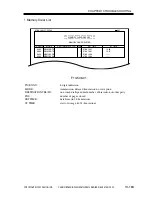CHAPTER 13 TROUBLESHOOTING
COPYRIGHT© 2002 CANON INC.
2000
CANON iR1600/iR2000/iR1610/iR2010 SERIES REV.0 MAR. 2002
13-150
5.5.7 Faculty Test (6: FACULTY TEST)
Press ‘6’ on the keypad while the Test Mode menu is indicated to select Faculty Test.
Press ‘3’, ‘5’, ‘7’, ‘9’, or ‘C’ in test mode to select the following menu:
Keypad
3
5
7
9
C (clear key)
Item
sensor test
Stamp test
control panel test
Live Connection
Reception Test
ESS test
Description
sensor operation test
Tests whether the stamp function is operatingcorrectly.
control panel key operation test
Executes an operation test on the signal sensor on the NCU
board and the frequency counter.
ESS (energy save mode) operation test
Sensor Test (6-3: SENSOR)
Use it to check the state of the machine’s sensor by referring to the display. Press ‘3’ on
the keypad while the Faculty test menu is indicated to select this mode; the display indi-
cation changes as each sensor is turned off/on.
Summary of Contents for iR1600 Series
Page 24: ......
Page 26: ......
Page 96: ......
Page 110: ......
Page 112: ......
Page 144: ......
Page 146: ......
Page 158: ......
Page 160: ......
Page 182: ......
Page 216: ......
Page 218: ......
Page 248: ......
Page 250: ......
Page 284: ......
Page 298: ......
Page 300: ......
Page 312: ......
Page 314: ......
Page 366: ......
Page 368: ......
Page 378: ......
Page 604: ......
Page 606: ......
Page 648: ......
Page 650: ......
Page 652: ......
Page 656: ......
Page 660: ......
Page 665: ...COPYRIGHT 2002 CANON INC CANON FAX BOARD REV 0 MAR 2002 CHAPTER 1 INTRODUCTION...
Page 666: ......
Page 671: ...COPYRIGHT 2002 CANON INC CANON FAX BOARD REV 0 MAR 2002 CHAPTER 2 BASIC OPERATION...
Page 672: ......
Page 679: ...COPYRIGHT 2002 CANON INC CANON FAX BOARD REV 0 MAR 2002 CHAPTER 3 TROUBLESHOOTING...
Page 680: ......
Page 688: ......
Page 694: ......
Page 696: ......
Page 702: ......
Page 704: ......
Page 712: ......
Page 722: ......
Page 732: ......
Page 734: ......
Page 736: ......