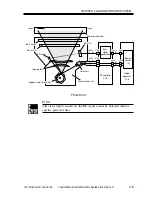CHAPTER 3 IMAGE READING/PROCESSING SYSTEM
COPYRIGHT© 2002 CANON INC.
2000
CANON iR1600/iR2000/iR1610/iR2010 SERIES REV.0 MAR. 2002
3-30
5.3 Reader Motor
5.3.1 Removing the Reader Motor
1) Remove the copyboard cover.
2) Remove the copyboard glass retainer
(right).
3) Remove the rear cover.
4) Remove the right lower cover, right
rear cover, and right rear upper cover.
5) Open the manual feed tray, and detach
the left lower cover.
6) Remove the drum unit.
When you have removed the
drum unit, wrap it in several
sheets of copy paper to protect
the drum from light.
7) Remove the left rear cover ant the left
upper cover, and detach the rear upper
cover.
8) Disconnect the connector J13 [2] from
the original detection/reader motor
drive PCB [1].
F03-503-01
[1]
[2]
Summary of Contents for iR1600 Series
Page 24: ......
Page 26: ......
Page 96: ......
Page 110: ......
Page 112: ......
Page 144: ......
Page 146: ......
Page 158: ......
Page 160: ......
Page 182: ......
Page 216: ......
Page 218: ......
Page 248: ......
Page 250: ......
Page 284: ......
Page 298: ......
Page 300: ......
Page 312: ......
Page 314: ......
Page 366: ......
Page 368: ......
Page 378: ......
Page 604: ......
Page 606: ......
Page 648: ......
Page 650: ......
Page 652: ......
Page 656: ......
Page 660: ......
Page 665: ...COPYRIGHT 2002 CANON INC CANON FAX BOARD REV 0 MAR 2002 CHAPTER 1 INTRODUCTION...
Page 666: ......
Page 671: ...COPYRIGHT 2002 CANON INC CANON FAX BOARD REV 0 MAR 2002 CHAPTER 2 BASIC OPERATION...
Page 672: ......
Page 679: ...COPYRIGHT 2002 CANON INC CANON FAX BOARD REV 0 MAR 2002 CHAPTER 3 TROUBLESHOOTING...
Page 680: ......
Page 688: ......
Page 694: ......
Page 696: ......
Page 702: ......
Page 704: ......
Page 712: ......
Page 722: ......
Page 732: ......
Page 734: ......
Page 736: ......