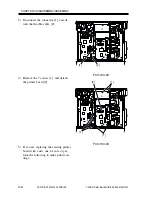COPYRIGHT © 2002 CANON INC.
2001 2001 2001 2001
CANON Printer Board-N1/iN-E5 REV.0 MAR. 2002
4 - 1
CHAPTER 4 TROUBLESHOOTING
1 Service Mode
1.1 Outline
You can use the host machine’s service mode to make printer-related service mode set-
tings as follows:
Making Settings
The keys to use on the control panel vary depending on the host model (whether or not
equipped with a fax function). The indications within parentheses refer to the control
panel keys of a host model equipped with a fax function.
1) Press the Additional Functions key and then the ID (#) key in the control panel to start
service mode.
2) Using the cursor key, select #8 PDL (printer-related service mode).
3) Using the cursor key, select PDL-PCL MENU, and press the OK key.
4) Using the cursor key, select MENU, and press the OK key.
If you have selected SERVICE MENU, go through the following:
5) If the fax function model, press the printer key to enter the printer mode.
6) Using the MENU (F1) key, select the desired menu.
7) Using the ITEM (F2) key, select the desired item.
8) Using the VALUE (F3) key, select the desired setting.
9) Press the ENTER (F4) key to store the setting.
10) Press the Go (OK) key to end service mode.
Summary of Contents for iR1600 Series
Page 24: ......
Page 26: ......
Page 96: ......
Page 110: ......
Page 112: ......
Page 144: ......
Page 146: ......
Page 158: ......
Page 160: ......
Page 182: ......
Page 216: ......
Page 218: ......
Page 248: ......
Page 250: ......
Page 284: ......
Page 298: ......
Page 300: ......
Page 312: ......
Page 314: ......
Page 366: ......
Page 368: ......
Page 378: ......
Page 604: ......
Page 606: ......
Page 648: ......
Page 650: ......
Page 652: ......
Page 656: ......
Page 660: ......
Page 665: ...COPYRIGHT 2002 CANON INC CANON FAX BOARD REV 0 MAR 2002 CHAPTER 1 INTRODUCTION...
Page 666: ......
Page 671: ...COPYRIGHT 2002 CANON INC CANON FAX BOARD REV 0 MAR 2002 CHAPTER 2 BASIC OPERATION...
Page 672: ......
Page 679: ...COPYRIGHT 2002 CANON INC CANON FAX BOARD REV 0 MAR 2002 CHAPTER 3 TROUBLESHOOTING...
Page 680: ......
Page 688: ......
Page 694: ......
Page 696: ......
Page 702: ......
Page 704: ......
Page 712: ......
Page 722: ......
Page 732: ......
Page 734: ......
Page 736: ......