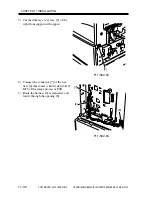CHAPTER 11 INSTALLATION
COPYRIGHT© 2002 CANON INC.
2000
CANON iR1600/iR2000/iR1610/iR2010 SERIES REV.0 MAR. 2002
11-23
2.12 Storing the Specifications Report
1) Press the Additional Functions key and
the # or ID (#) key in sequence to bring
up the Service Mode screen.
2) Using the cursor key
, select ‘#10
REPORT’, and press the OK key so that
the #10 REPORT screen will appear.
3) Using the cursor key
, select ‘8.
PRINT SPEC REPORT’, and press the
OK key so that a specifications report
will be generated.
4) Open the front cover, and fold the gen-
erated report [1]; then, store it away be-
tween the front cover and the jam re-
moval instructions sheet. (Free the jam
instructions sheet from the claw before
fitting in the report.)
F11-212-01
5) Clean up the area around the machine.
[1]
Summary of Contents for iR1600 Series
Page 24: ......
Page 26: ......
Page 96: ......
Page 110: ......
Page 112: ......
Page 144: ......
Page 146: ......
Page 158: ......
Page 160: ......
Page 182: ......
Page 216: ......
Page 218: ......
Page 248: ......
Page 250: ......
Page 284: ......
Page 298: ......
Page 300: ......
Page 312: ......
Page 314: ......
Page 366: ......
Page 368: ......
Page 378: ......
Page 604: ......
Page 606: ......
Page 648: ......
Page 650: ......
Page 652: ......
Page 656: ......
Page 660: ......
Page 665: ...COPYRIGHT 2002 CANON INC CANON FAX BOARD REV 0 MAR 2002 CHAPTER 1 INTRODUCTION...
Page 666: ......
Page 671: ...COPYRIGHT 2002 CANON INC CANON FAX BOARD REV 0 MAR 2002 CHAPTER 2 BASIC OPERATION...
Page 672: ......
Page 679: ...COPYRIGHT 2002 CANON INC CANON FAX BOARD REV 0 MAR 2002 CHAPTER 3 TROUBLESHOOTING...
Page 680: ......
Page 688: ......
Page 694: ......
Page 696: ......
Page 702: ......
Page 704: ......
Page 712: ......
Page 722: ......
Page 732: ......
Page 734: ......
Page 736: ......