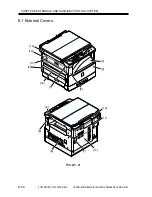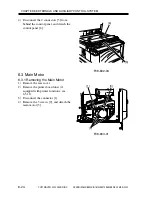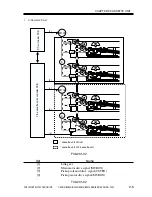CHAPTER 8 EXTERNALS AND AUXILIARY CONTROL SYSTEM
COPYRIGHT© 2002 CANON INC.
2000
CANON iR1600/iR2000/iR1610/iR2010 SERIES REV.0 MAR. 2002
8-31
6.5.8 After Replacing the Analog Processor PCB
Go through the instructions given for the replacement of the analog processor PCB in
2.3.6 of Chapter13.
6.5.9 Removing the Power Supply PCB
1) Remove the right cover.
2) Disconnect the 4 connectors [1] and the
flexible cable [2] from the power supply
PCB.
3) Remove the 7 screws [3] from the
power supply PCB, and detach the
power supply PCB [4].
F08-605-13
• If equipped with the core [5].
(difference from models)
When fitting the flexible cable
[2], make sure that it is laid as
shown in relation to the core
[5]; then, fit the 2 clips [6] in
front and at back of the core [5]
(by reversing left and right) to
secure the core [5] in place.
F08-605-14
[3]
[4]
[1]
[3]
[1]
[2]
[3]
[3]
[3]
[6]
[6]
[5]
[5]
[2]
Summary of Contents for iR1600 Series
Page 24: ......
Page 26: ......
Page 96: ......
Page 110: ......
Page 112: ......
Page 144: ......
Page 146: ......
Page 158: ......
Page 160: ......
Page 182: ......
Page 216: ......
Page 218: ......
Page 248: ......
Page 250: ......
Page 284: ......
Page 298: ......
Page 300: ......
Page 312: ......
Page 314: ......
Page 366: ......
Page 368: ......
Page 378: ......
Page 604: ......
Page 606: ......
Page 648: ......
Page 650: ......
Page 652: ......
Page 656: ......
Page 660: ......
Page 665: ...COPYRIGHT 2002 CANON INC CANON FAX BOARD REV 0 MAR 2002 CHAPTER 1 INTRODUCTION...
Page 666: ......
Page 671: ...COPYRIGHT 2002 CANON INC CANON FAX BOARD REV 0 MAR 2002 CHAPTER 2 BASIC OPERATION...
Page 672: ......
Page 679: ...COPYRIGHT 2002 CANON INC CANON FAX BOARD REV 0 MAR 2002 CHAPTER 3 TROUBLESHOOTING...
Page 680: ......
Page 688: ......
Page 694: ......
Page 696: ......
Page 702: ......
Page 704: ......
Page 712: ......
Page 722: ......
Page 732: ......
Page 734: ......
Page 736: ......