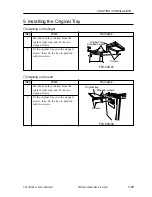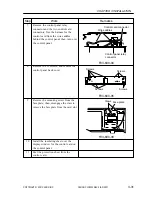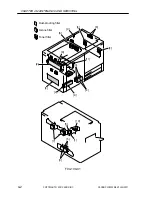COPYRIGHT © 2001 CANON INC.
2000 2000 2000 2000
CANON CLC5000 REV.0 JAN. 2001
CHAPTER 3 INSTALLATION
3-39
Step
Work
Remarks
waste toner
cover
upper cassette
lower cassette
front lower cover
right front
cover
8.2 Procedure
8.2.1 Preventing Deformation of Externals
1
To protect the externals from deformation,
remove the upper cassette, lower cassette,
waste toner cover, right front cover, and
front lower cover.
2
Detach the right lower cover.
3
Remove the harness base (cassette lower)
secured to the base plate with three
screws, and attach it temporarily to the
cassette holder by means of duct tape or
the like.
4
Detach the rear cover1, 2, 3 cover.
F03-802-01
F03-802-02
F03-802-03
F03-802-04
Right lower cover
Screw
rear cover 2
rear cover 3
rear cover 1
Summary of Contents for CLC 5000
Page 7: ...Main Body Accessory COPYRIGHT 2001 CANON INC 2000 2000 20000 CANON CLC5000 REV 0 JAN 2001 ...
Page 574: ...COPYRIGHT 2001 CANON INC 2000 2000 2000 2000 CANON CLC5000 REV 0 JAN 2001 APPENDIX ...
Page 578: ...COPYRIGHT 2001 CANON INC 2000 CANON CLC5000 REV 0 JAN 2001 A 4 Blank page ...
Page 587: ...Service Mode COPYRIGHT 2001 CANON INC 2000 CANON CLC5000 REV 0 JAN 2001 ...
Page 725: ...Error Code COPYRIGHT 2001CANONINC 2000CANONCLC5000REV 0JAN 2001 ...
Page 727: ...COPYRIGHT 2001 CANON INC 2000 CANON CLC5000 REV 0 JAN 2001 ii CONTENTS Blank page ...