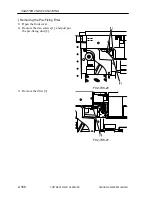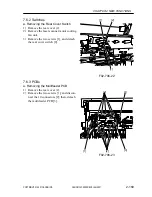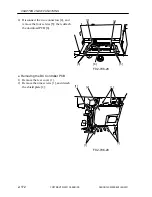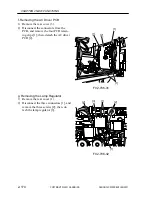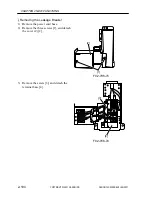2-180
CHAPTER 2 NEW FUNCTIONS
COPYRIGHT © 2001 CANON INC.
2000 2000 2000 2000
CANON CLC5000 REV.0 JAN. 2001
k. Removing the Image Position Correction CCD Unit
1) Remove the hopper assembly left cover.
2) Remove the separation charging assem-
bly.
3) Remove the pre-fixing charging assem-
bly.
4) Slide out the transfer unit.
5) Free the harness [2] from the wire
saddle [1].
6) Remove the screw [3], and detach the
cable support plate [4].
[1]
[2]
[2]
[4]
[3]
F02-706-45
7) Disconnect the two connectors [5] at the
front.
8) Remove the unit fixing screw [6], and
detach the image position correction
CCD unit [7].
[5]
[5]
[6]
[7]
F02-706-46
Summary of Contents for CLC 5000
Page 7: ...Main Body Accessory COPYRIGHT 2001 CANON INC 2000 2000 20000 CANON CLC5000 REV 0 JAN 2001 ...
Page 574: ...COPYRIGHT 2001 CANON INC 2000 2000 2000 2000 CANON CLC5000 REV 0 JAN 2001 APPENDIX ...
Page 578: ...COPYRIGHT 2001 CANON INC 2000 CANON CLC5000 REV 0 JAN 2001 A 4 Blank page ...
Page 587: ...Service Mode COPYRIGHT 2001 CANON INC 2000 CANON CLC5000 REV 0 JAN 2001 ...
Page 725: ...Error Code COPYRIGHT 2001CANONINC 2000CANONCLC5000REV 0JAN 2001 ...
Page 727: ...COPYRIGHT 2001 CANON INC 2000 CANON CLC5000 REV 0 JAN 2001 ii CONTENTS Blank page ...