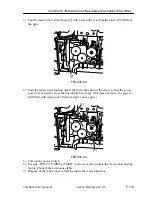COPYRIGHT © 2001 CANON INC.
2000 2000 2000 2000
CANON CLC5000 REV.0 JAN. 2001
CHAPTER 5 TROUBLESHOOTING IMAGE FAULTS/MALFUNCTIONS
5-119
f. E020/XXF1, 04F2
1) Is the detailed code ’04F2'?
YES: Go to step 4.
CMY hopper
2) Is the level of toner inside the hopper for which ‘E020’ is indicated
above the toner sensor?
YES: Replace the hopper. (To supply toner, see Service Handbook of
CLC1000 > Chapter 2 > E. Developing Assembly-Related Parts >
1. Replacing the Developer.)
CMY error sensor
3) Disconnect the connector of the toner level sensor (front of toner).
Replace the error sensor (hopper rear). After replacement, is the
Add Toner message indicated?
YES: Connect the connector of the toner level sensor, and supply the hopper with
toner. (To supply toner, see Service Handbook of CLC1000 > Chapter 2 > E.
Developing Assembly-Related Parts > 1. Replacing the Developer.)
NO:
Replace the hopper. (To supply toner, see Service Handbook of
CLC1000 > Chapter 2 > E. Developing Assembly-Related Parts >
1. Replacing the Developer.)
Bk hopper
4) Is the level of toner inside the Bk hopper above the toner sensor?
YES: Replace the hopper. (To supply toner, see Service Handbook of
CLC1000>Chater 2> E. Developing Assembly-Ralated Parts>1. Replac-
ing the Developer.)
SALT sensor
5) Replace the Bk toner level sensor (upper). Is the Add Toner mes-
sage indicated?
NO:
Replace the hopper. (To supply toner, see Service Handbook of
CLC1000 > Chapter 2 > E. Developing Assembly-Related Parts >
1. Replacing the Developer.)
YES: End. (To supply toner, see Service Handbook of CLC1000 > Chapter 2 >
E. Developing Assembly-Related Parts > 1. Replacing the Developer.)
■
Checking E020
1) Identify the color for which ‘E020’ has been indicated using ‘DISPLAY > JAM/ERR’.
2) Turn OFF and then ON the power switch, and select the following mode:
•
A3/11 × 17
•
21 copies
•
mono copy of the color for which ‘E020’ has been indicated.
3) Start service mode, and select ‘DISPLAY > DENS/VCONT’.
4) Place a stack consisting of several A3/11 × 17 sheets of paper on the copyboard glass,
and press the Start key.
5) Check the following two points:
•
Normal if the value of ‘DENS’ for the color for which ‘E020’ is indicated approaches ‘0’.
•
Is ‘E020’ indicated after copying?
Summary of Contents for CLC 5000
Page 7: ...Main Body Accessory COPYRIGHT 2001 CANON INC 2000 2000 20000 CANON CLC5000 REV 0 JAN 2001 ...
Page 574: ...COPYRIGHT 2001 CANON INC 2000 2000 2000 2000 CANON CLC5000 REV 0 JAN 2001 APPENDIX ...
Page 578: ...COPYRIGHT 2001 CANON INC 2000 CANON CLC5000 REV 0 JAN 2001 A 4 Blank page ...
Page 587: ...Service Mode COPYRIGHT 2001 CANON INC 2000 CANON CLC5000 REV 0 JAN 2001 ...
Page 725: ...Error Code COPYRIGHT 2001CANONINC 2000CANONCLC5000REV 0JAN 2001 ...
Page 727: ...COPYRIGHT 2001 CANON INC 2000 CANON CLC5000 REV 0 JAN 2001 ii CONTENTS Blank page ...