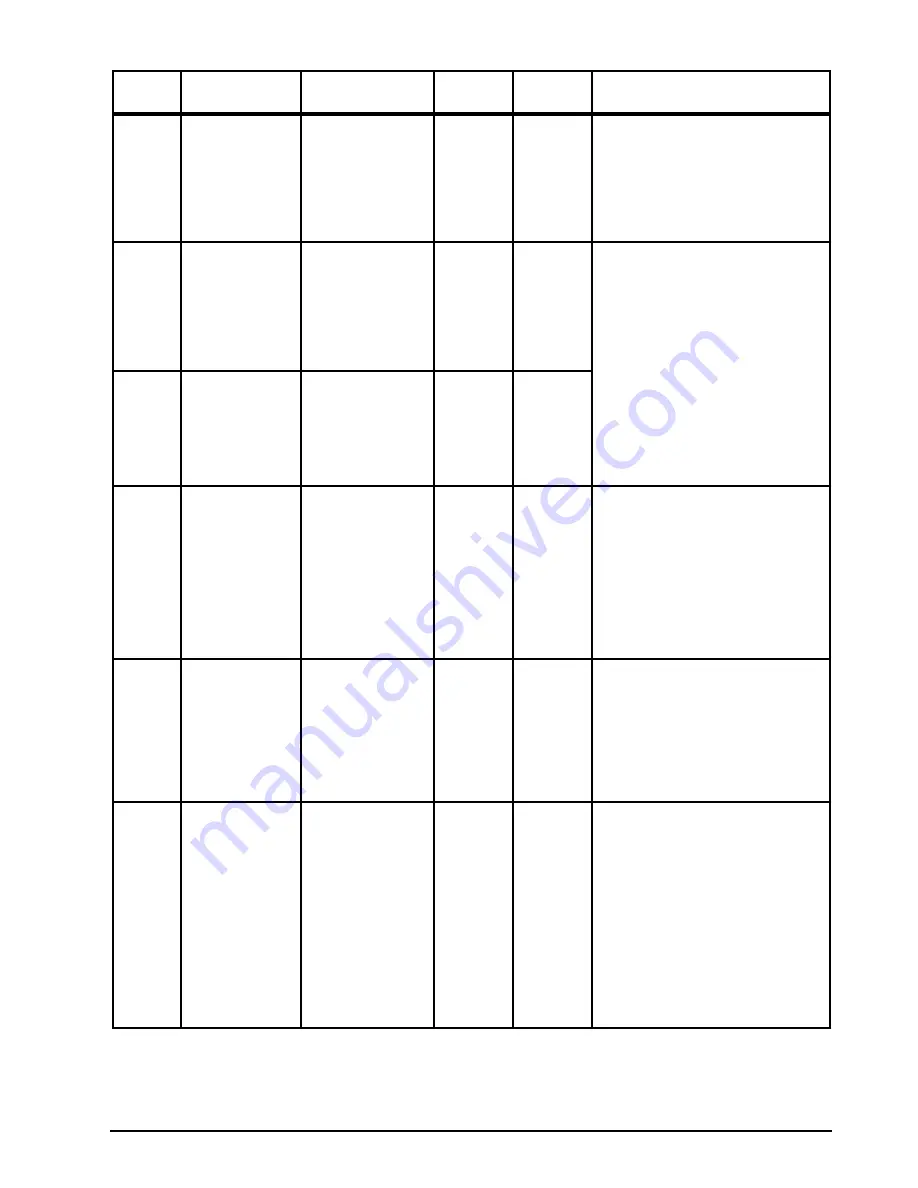
Parameter Descriptions 7-7
MN762S
Par No.
Description
Range
Units
Default
Explanation
P2-20
Standby Mode
0.0: Disabled
0.1 to 60.0
Seconds
0.0
When P2-20 >0, the drive enters
standby mode if the minimum
speed is maintained for the time
period set in P2-20.
Note: P2-16 must be set to zero
for standby mode to operate.
P2-21
Display Scaling
Factor
0.000 to 30.000
-
0.000
Disabled if P2-21 is set to 0.
If P2-21 is set >0, the variable
selected in P2-22 is multiplied
by the factor entered in P2-21,
and displayed while the drive is
running.
P2-22
Display Scaling
Source
0: 2nd Analog
Input
1: Motor Speed
2: Motor Torque
3: Motor Current
-
0
P2-23
Brake Circuit
Enable
0: Disabled
1: Enabled, Low
Duty
2: Enabled, High
Duty
3: Enabled, No
Protection
-
0
Enables the internal brake
chopper. Settings 1 and 2
provide software monitoring of
the braking power consumption.
Setting 3 disables the protection,
and externally monitoring must
be used.
P2-24
Effective
Switching
Frequency
4 to 16 / 24 / 32
/ Auto
Drive Power
Rating
Dependent
KHz
16
8
4
Effective power stage switching
frequency. Higher frequencies
reduce the audible ‘ringing’ noise
from the motor, and improve
the output current waveform, at
the expense of increased drive
losses.
P2-25
2nd
Deceleration
Ramp time
0.0 to 3000.0
Seconds
0.0
Deceleration 2nd ramp down
time Selected Automatically on
mains power loss if P1-09 = 2
Can also be selected by digital
inputs, dependent on P2-01
setting.
When set to 0, the drive
decelerates as quickly as
possible, while preventing an
over voltage trip.
Table 7-2 Parameter Group 2 - Extended Parameters Continued
Summary of Contents for VS1MXS51
Page 1: ...03 11 Installation Operating Manual MN762S VS1MXS AC Extreme Duty Microdrive...
Page 28: ...5 10 Control Wiring MN762S...
Page 58: ...7 24 Parameter Descriptions MN762S...
Page 60: ...8 2 Customizing Your Application MN762S...
Page 80: ...D 2 Options and Kits MN762S...
Page 85: ......
Page 86: ......
















































