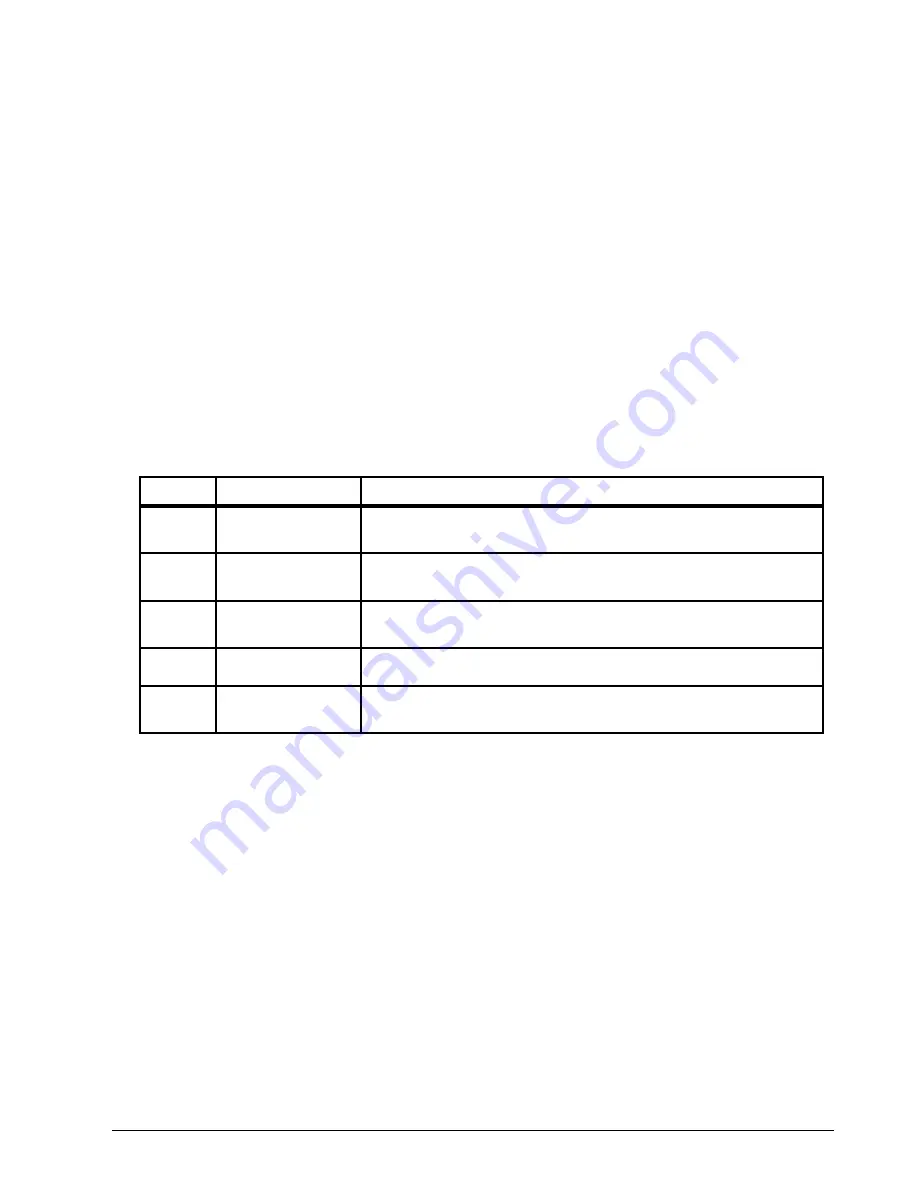
RS485/MODBUS Protocol E-1
MN762S
Appendix E
RS485/MODBUS Protocol
E.1 Introduction
The VS1MXS AC Drive is supplied with imbedded RS-485 communications that supports the
Modbus-R TU protocol. This allows the user to set up a multi-drop communications network between
multiple VS1MXS drives and a PLC or host computer without the requirement of option boards for
the drives. This is a master-slave architecture where the master (e.g. PLC) can monitor and control
multiple VS1MXS drives on the same network with other Modbus-RTU slaves. This appendix defines
the specifics needed to set up a VS1MXS on an RS-485 network running the Modbus-RTU protocol
and documents the function codes and exception codes supported by the VS1MXS. For a complete
definition of the Modbus-RTU protocol and the content of specific messages see www.modbus.org.
E.2 Installation
1. Connect the RS485 communication line to RJ11 connector, (see Chapter 5).
2. Check the connections and turn ON the inverter.
3. Table E-1 documents the parameters within the VS1MXS that are related to communications:
Table E-1 Communication Parameters
Number
Name
Comments
P1-07
Start/Stop Source
Set to 4 for applications that require network control to start and
stop the drive over the network.
P2-26
Baud Rate
Select the baud rate utilized by the master device on the network.
All devices on the network must utilize the same baud rate.
P2-27
Drive Address
Set to the desired Modbus-RTU address (note that each device on
the network must have a unique address).
P2-28
Master/Follower
Select drive to be the master line reference or a follower section.
P2-29
Follower Reference
Scale Factor
Set a percentage scale factor for the follower drive to
proportionally run faster or slower than the master reference.
4. Make connection to the master and other slave devices. The maximum number of drives that can
be connected is 31. Maximum length of communication line is 2300 ft (700m).
E.3 Operation
1. Remove all power from the VS1MXS control.
2. Disconnect the motor load from the control (terminals U, V and W). (Do not connect the motor load
until stable communication between the master controller and the inverter are verified.)
3. Verify master controller and the inverter connections.
4. Turn ON the inverter.
5. Start the communications program on the master controller.
6. Verify proper communications and that the VS1MXS is controlled as desired.
7. Remove all power from the VS1MXS control.
8. Connect the motor load to the control (terminals U, V and W).
9. Turn ON the inverter.
10. Verify proper operation. See Troubleshooting at the end of this section to aid in resolving any
remaining problems.
Summary of Contents for VS1MXS51
Page 1: ...03 11 Installation Operating Manual MN762S VS1MXS AC Extreme Duty Microdrive...
Page 28: ...5 10 Control Wiring MN762S...
Page 58: ...7 24 Parameter Descriptions MN762S...
Page 60: ...8 2 Customizing Your Application MN762S...
Page 80: ...D 2 Options and Kits MN762S...
Page 85: ......
Page 86: ......








































