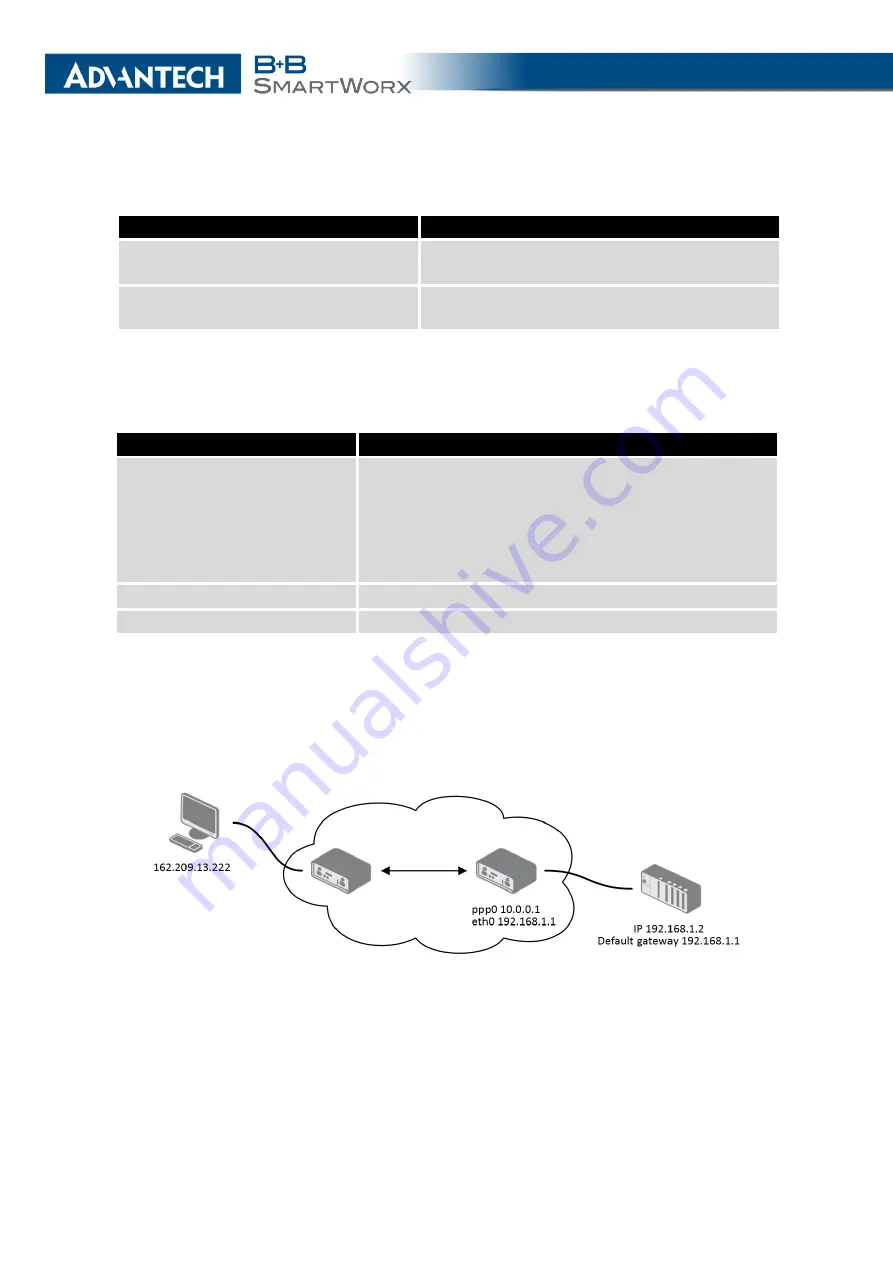
4. CONFIGURATION
Continued from previous page
Item
Description
Enable remote
access on port
Select this option to allow access to the router
using
(disabled in default configuration).
Masquerade outgoing packets
Activates/deactivates
the
network
address
translation function.
Table 36: Remote Access Configuration
Use the following parameters to set the routing of incoming data from the WAN (Mobile
WAN) to a connected computer.
Item
Description
Send all remaining incoming
packets to default server
Activates/deactivates forwarding unmatched incoming
packets to the default server. The prerequisite for the
function is that you specify a default server in the
De-
fault Server IPv4/IPv6 Address
field. The router can for-
ward incoming data from a GPRS to a computer with
the assigned IP address.
Default Server IPv4 Address
In
IPv4 NAT Configuration
only. The IPv4 address.
Default Server IPv6 Address
In
IPv6 NAT Configuration
only. The IPv6 address.
Table 37: Configuration of Send all incoming packets to server
4.11.1
Examples of NAT Configuration
Example 1: IPv4 NAT Configuration with Single Device Connected
Figure 38: Topology for NAT Configuration Example 1
It is important to mark the
Send all remaining incoming packets to default server
check
box for this configuration. The IP address in this example is the address of the device behind
the router. The default gateway of the devices in the subnetwork connected to router is the
64
Summary of Contents for SmartMotion
Page 1: ...Twin Cellular Module Router SmartMotion CONFIGURATION MANUAL ...
Page 24: ...3 STATUS WiFi Scan output may look like this Figure 4 WiFi Scan 14 ...
Page 27: ...3 STATUS Figure 5 Network Status 17 ...
Page 44: ...4 CONFIGURATION Figure 24 1st Mobile WAN Configuration 34 ...
Page 62: ...4 CONFIGURATION Figure 31 WiFi Configuration 52 ...
Page 86: ...4 CONFIGURATION Figure 46 IPsec Tunnels Configuration 76 ...
Page 112: ...4 CONFIGURATION Figure 67 Example 2 USB port configuration 102 ...
















































