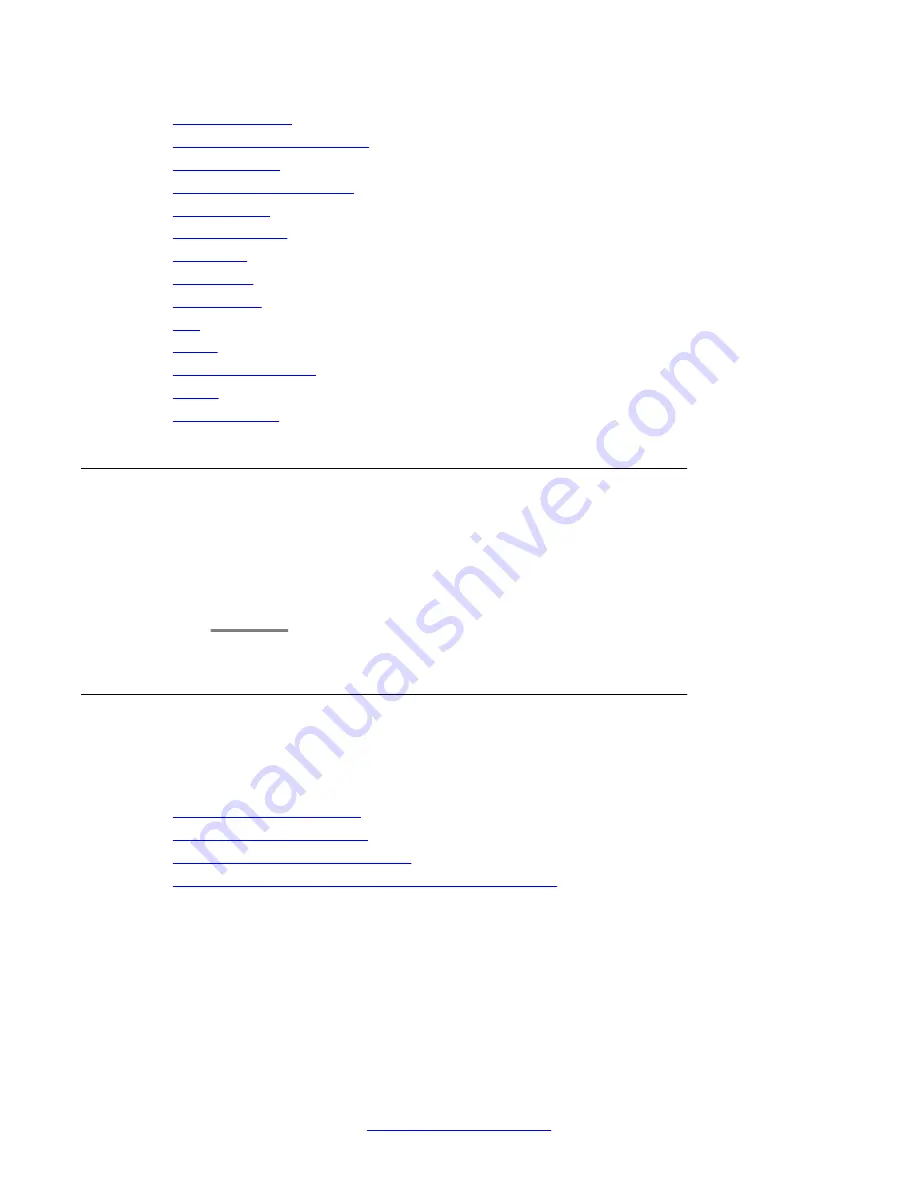
on page 429
on page 430
on page 434
on page 444
on page 447
on page 456
on page 458
on page 461
on page 462
on page 468
on page 477
Enabling and disabling the router
Procedure
1. Use the
ip routing
command to enable the router.
2. Use the
no
ip routing
command to disable the router.
Interface configuration
You can use the CLI to configure interfaces on the router.
Related topics:
on page 423
on page 424
Interface configuration examples
on page 424
Summary of basic interface configuration commands
on page 425
The router
422 Administering Avaya G430 Branch Gateway
October 2013
Summary of Contents for G430
Page 1: ...Administering Avaya G430 Branch Gateway Release 6 3 03 603228 Issue 5 October 2013 ...
Page 12: ...12 Administering Avaya G430 Branch Gateway October 2013 ...
Page 246: ...VoIP QoS 246 Administering Avaya G430 Branch Gateway October 2013 Comments infodev avaya com ...
Page 556: ...IPSec VPN 556 Administering Avaya G430 Branch Gateway October 2013 Comments infodev avaya com ...
















































