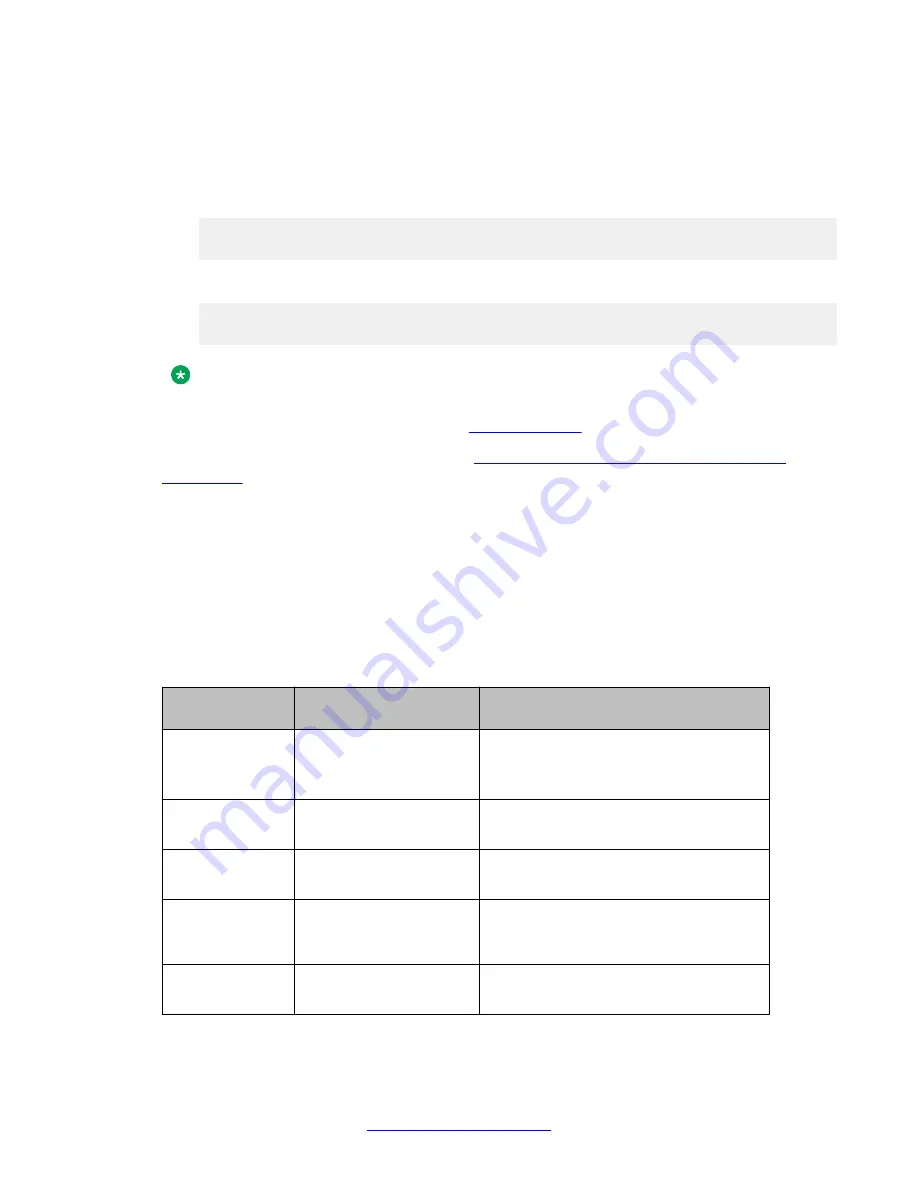
Examples of configuring DHCP client logging messages
•
set logging session enable
command example.
Gxxx-001# set logging session enable
Done!
CLI-Notification: write: set logging session enable
•
set logging session condition dhcpc
example:
Gxxx-001# set logging session condition dhcpc Info
Done!
CLI-Notification: write: set logging session condition dhcpc Info
Note:
You can also enable logging messages to a log file or a Syslog server. For a full description
of logging on the Branch Gateway, see
on page 215.
For a description of these commands, see
Summary of DHCP client configuration CLI
on page 208 or
Avaya G430 Branch Gateway CLI Reference
.
Summary of DHCP client configuration CLI commands
For more information about these commands, see the
Avaya Branch Gateways G250 and
G350 CLI Reference
.
For more information about these commands, see the
Avaya Branch Gateway G430 CLI
Reference
.
Root level
command
Command
Description
clear ip
dhcp-client
statistics
Clear the DHCP client statistics counters
interface
fastethernet
Enter interface fastethernet configuration
mode
clear ip dhcp-
client statistics
Clear the DHCP client statistics counters
ip address dhcp
Enable or disable IP address negotiation
via DHCP (applies to WAN FastEthernet
interfaces only)
ip dhcp client
client-id
Set the client identifier for the DHCP client
Ethernet ports
208 Administering Avaya G430 Branch Gateway
October 2013
Summary of Contents for G430
Page 1: ...Administering Avaya G430 Branch Gateway Release 6 3 03 603228 Issue 5 October 2013 ...
Page 12: ...12 Administering Avaya G430 Branch Gateway October 2013 ...
Page 246: ...VoIP QoS 246 Administering Avaya G430 Branch Gateway October 2013 Comments infodev avaya com ...
Page 556: ...IPSec VPN 556 Administering Avaya G430 Branch Gateway October 2013 Comments infodev avaya com ...
















































