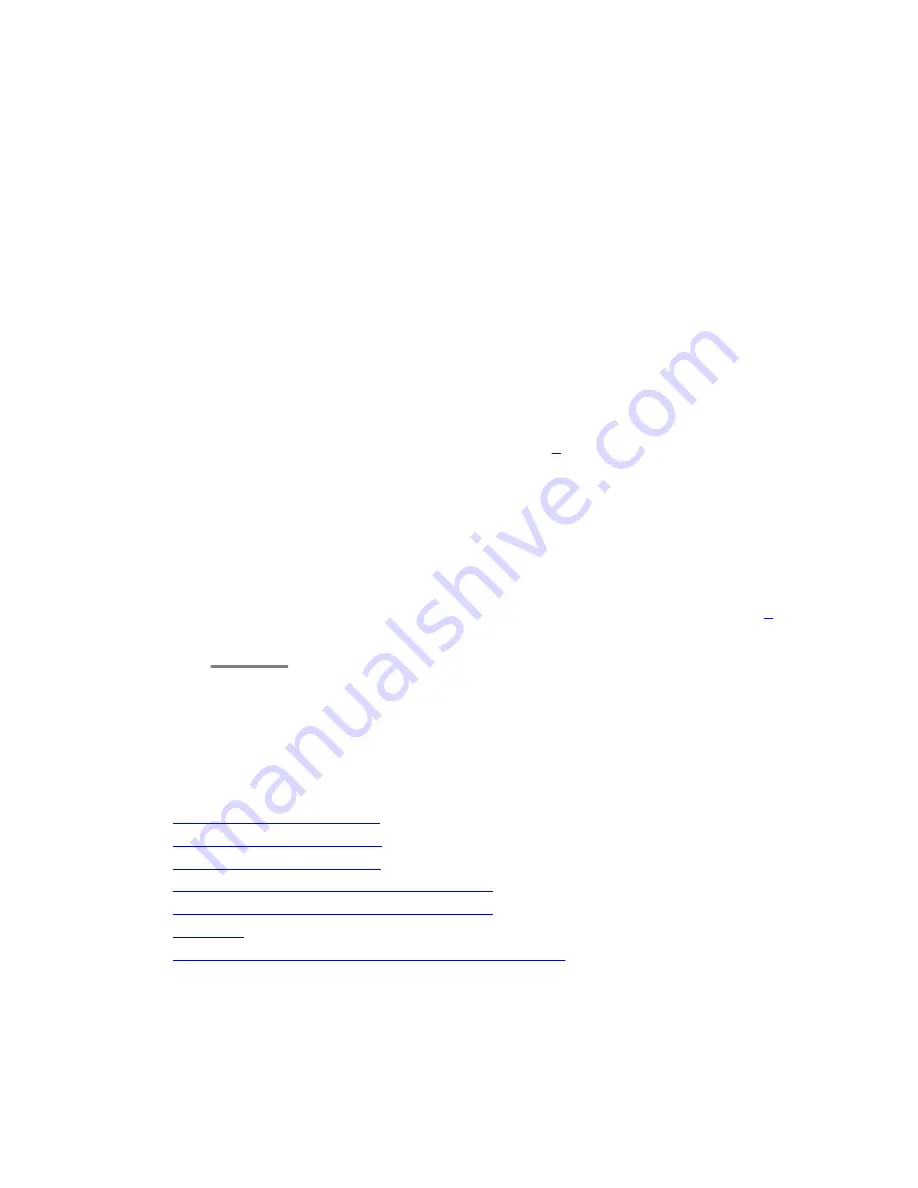
• If these fields are set to n (disabled), at the SAT, enter
display feature-
access-codes
and gather the following FAC information:
-
Contact Closure Open Code
-
Contact Closure Close Code
-
Contact Closure Pulse Code
-
Auto Route Selection (ARS) Access Code1
-
Auto Route Selection (ARS) Access Code2
-
ARS FAC
-
CAS Remote Hold/ Answer Hold-Unhold Access Code
3. Look up the location of the gateway, as follows:
a. At the SAT, enter
list media-gateway
to get the gateway’s number.
b. At the SAT, enter
display media gateway
number
, where
number
is the
gateway number you obtained in Step
on page 0 .
This provides you with the
location
field value.
• If the gateway has an administered location, at the SAT, enter
display
locations
number
, where
number
is the administered location number.
If there is an ARS entry for the given location, you must use this value
exclusively in the SLS data set.
• If there is no administered location, at the SAT, enter
display feature-
access-codes
and gather the FAC information listed in Step
on
page 0 .
Feature Access Code field descriptions
Related topics:
on page 157
on page 158
Auto Route Selection (ARS) Access Code 1
Auto Route Selection (ARS) Access Code 2
on page 158
CAS Remote Hold/Answer Hold-Unhold Access Code
on page 158
Contact Closure Open Code
FAC used to open a contact closure relay. Contact closures control electrical devices remotely.
Users use an FAC to activate electrical devices such as electrical door locks. If
Contact
Standard Local Survivability (SLS)
Administering Avaya G430 Branch Gateway
October 2013 157
Summary of Contents for G430
Page 1: ...Administering Avaya G430 Branch Gateway Release 6 3 03 603228 Issue 5 October 2013 ...
Page 12: ...12 Administering Avaya G430 Branch Gateway October 2013 ...
Page 246: ...VoIP QoS 246 Administering Avaya G430 Branch Gateway October 2013 Comments infodev avaya com ...
Page 556: ...IPSec VPN 556 Administering Avaya G430 Branch Gateway October 2013 Comments infodev avaya com ...
















































