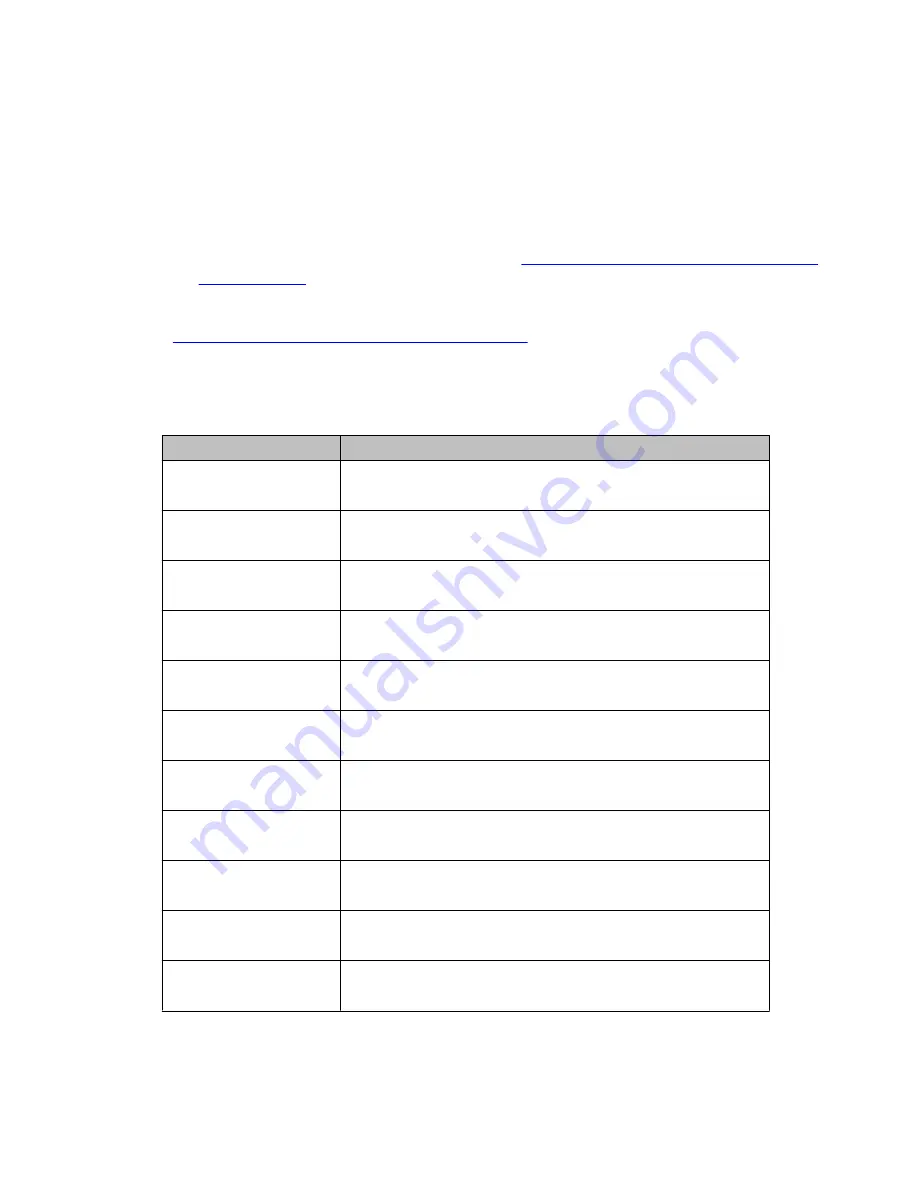
You can:
• Use the FTP/TFTP/SCP copy commands to transfer a configuration file between the
Branch Gateway and a server on the network.
• Use a USB mass-storage device connected to a Branch Gateway USB port to upload or
download the startup configuration file of the Branch Gateway. You can use either the
USB copy commands, or use the USB backup and restore commands for a full backup
and restore of the Branch Gateway (refer to
Backup and restores using a USB mass-
Related topics:
Configuration file backup and restore commands
Configuration file backup and restore commands
For more information about these commands, see the
Avaya Branch Gateway G430 CLI
Reference
.
Command
Description
copy ftp startup-
config
Download a Branch Gateway configuration file from an FTP
server to the Startup Configuration NVRAM
copy scp startup-
config
Download a Branch Gateway configuration from an SCP server
to the Startup Configuration NVRAM
copy tftp
startup-config
Download a Branch Gateway configuration file from a TFTP
server to the Startup Configuration NVRAM
copy usb startup-
config
Download a Branch Gateway configuration file from a USB
mass-storage device to the Startup Configuration NVRAM
copy running-
config ftp
Upload the current Branch Gateway running configuration to a
file on an FTP server
copy running-
config scp
Upload the current Branch Gateway running configuration to a
file on an SCP server
copy running-
config tftp
Upload the current Branch Gateway running configuration to a
file on a TFTP server
copy startup-
config ftp
Upload the current Branch Gateway startup configuration to a
file on an FTP server
copy startup-
config scp
Upload the current Branch Gateway startup configuration to a
file on a SCP server
copy startup-
config tftp
Upload the current Branch Gateway startup configuration to a
file on a TFTP server
copy startup-
config usb
Upload the current Branch Gateway startup configuration to a
file on a USB mass-storage device
Basic device configuration
Administering Avaya G430 Branch Gateway
October 2013 99
Summary of Contents for G430
Page 1: ...Administering Avaya G430 Branch Gateway Release 6 3 03 603228 Issue 5 October 2013 ...
Page 12: ...12 Administering Avaya G430 Branch Gateway October 2013 ...
Page 246: ...VoIP QoS 246 Administering Avaya G430 Branch Gateway October 2013 Comments infodev avaya com ...
Page 556: ...IPSec VPN 556 Administering Avaya G430 Branch Gateway October 2013 Comments infodev avaya com ...
















































