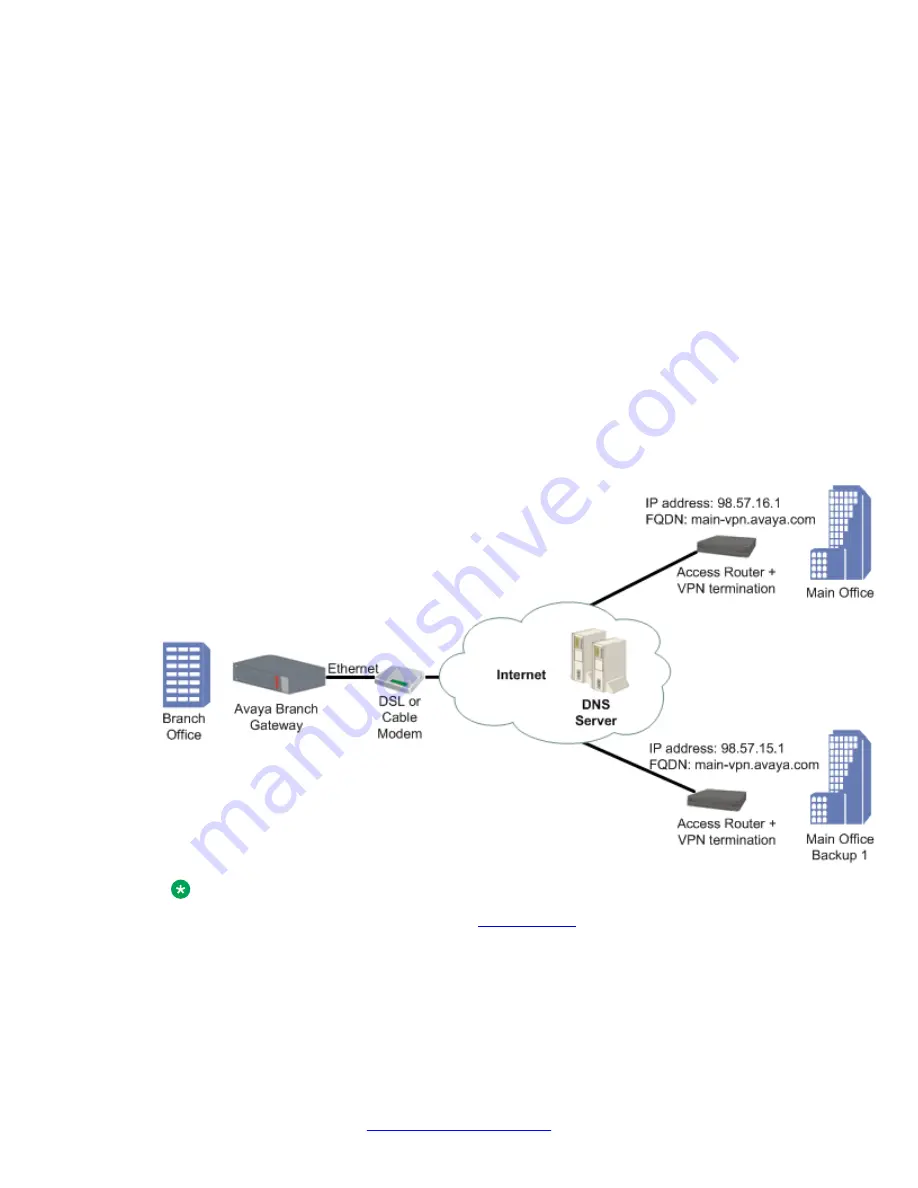
Failover using DNS
The VPN DNS topology provides failover by utilizing the DNS resolver feature.
Use this feature when your DNS server supports failover through health-checking of redundant
hosts. On your DNS server configure a hostname to translate to two or more redundant hosts,
which act as redundant VPN peers. On the Branch Gateway configure that hostname as your
remote peer. The Gateway will perform a DNS query in order to resolve the hostname to an
IP address before establishing an IKE connection. Your DNS server should be able to provide
an IP address of a living host. The Branch Gateway will perform a new DNS query and try to
re-establish the VPN connection to the newly provided IP address whenever it senses that the
currently active remote peer stops responding. The Branch Gateway can sense that a peer is
dead when IKE negotiation times-out through DPD keepalives and through object tracking.
VPN DNS topology
Note:
For an explanation of DNS resolver, see
on page 74.
IPSec VPN
536 Administering Avaya G430 Branch Gateway
October 2013
Summary of Contents for G430
Page 1: ...Administering Avaya G430 Branch Gateway Release 6 3 03 603228 Issue 5 October 2013 ...
Page 12: ...12 Administering Avaya G430 Branch Gateway October 2013 ...
Page 246: ...VoIP QoS 246 Administering Avaya G430 Branch Gateway October 2013 Comments infodev avaya com ...
Page 556: ...IPSec VPN 556 Administering Avaya G430 Branch Gateway October 2013 Comments infodev avaya com ...
















































