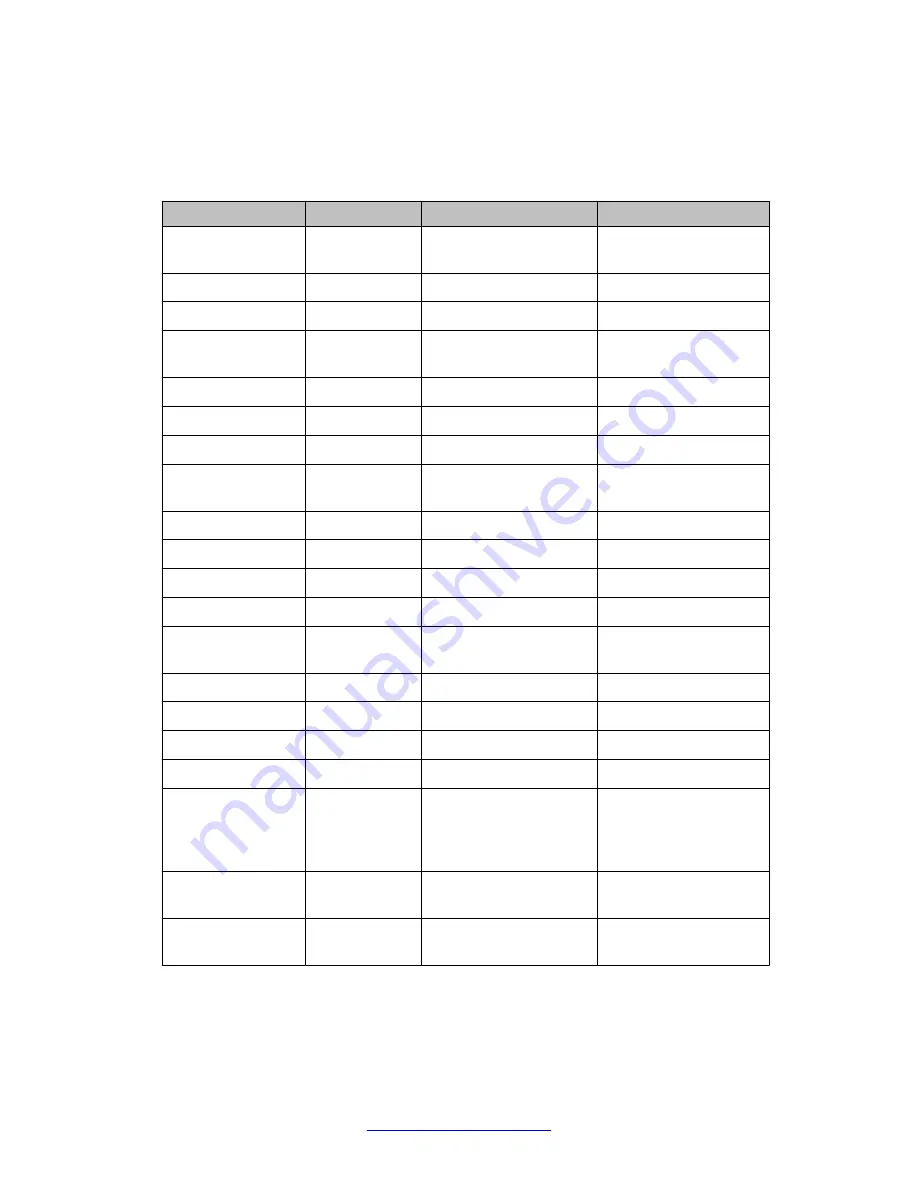
Sample backup directory after replication
After replicating an Branch Gateway using a USB mass storage device, you can view the
backup directory on the USB mass storage device. The file types and directory structure should
match the following convention:
Root directory
Sub-directory
Files
Comments
backup-25-
Nov-2005
Backup directory name
readme.txt
File with backup info
startup_config.cfg
Configuration file
audio.bin
Customer-specific VoIP
parameters
auth-file.cfg
Authentication file
gxxx_sw_24_21_1.bin
Branch Gateway image
gxxx_emweb_3_0_5.bin Embedded web image
IPPHONE
IP phone scripts and
images directory
46xxupgrade.scr
46xxsettings.txt
4601dape1_82.bin
4601dbte1_82.bin
MM
Media modules file
directory
mm722v2.fdl
mm714v67.fdl
mm711h20v67.fdl
mmanalogv67.fdl
GWANNC
Branch Gateway
announcements and
music-on-hold file
directory
DanAnncouncement.wa
v
DanaAnncouncement.w
av
Basic device configuration
96 Administering Avaya G430 Branch Gateway
October 2013
Summary of Contents for G430
Page 1: ...Administering Avaya G430 Branch Gateway Release 6 3 03 603228 Issue 5 October 2013 ...
Page 12: ...12 Administering Avaya G430 Branch Gateway October 2013 ...
Page 246: ...VoIP QoS 246 Administering Avaya G430 Branch Gateway October 2013 Comments infodev avaya com ...
Page 556: ...IPSec VPN 556 Administering Avaya G430 Branch Gateway October 2013 Comments infodev avaya com ...
















































