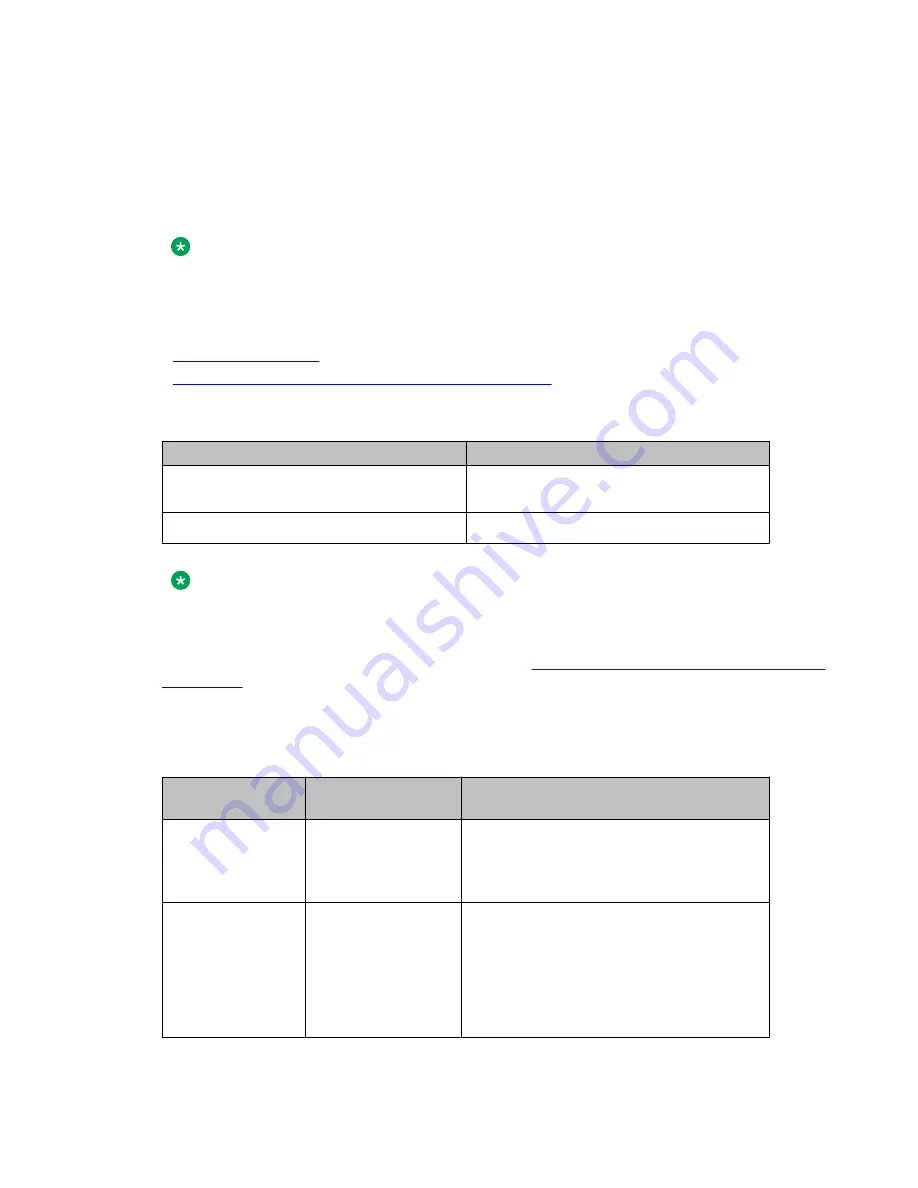
You can enable dynamic CAC on the following interface types:
• FastEthernet
• GRE Tunnel
• VLAN
Note:
Since VLAN interfaces are always up, configuring dynamic CAC on a VLAN interface
provides a means to have a default dynamic CAC bandwidth.
Related topics:
on page 281
Summary of dynamic CAC configuration commands
Dynamic CAC tasks
Task
Command
Enabling dynamic CAC and setting
maximum bandwidth
dynamic-cac bbl
Displaying bandwidth information
show dynamic-cac
Note:
Dynamic CAC also requires configuration of the Avaya Aura
®
Communication Manager. For
details, see
Administrator Guide for Avaya Aura
®
Communication Manager
.
For more information about these commands, see
Summary of dynamic CAC configuration
or
Avaya Branch Gateway G430 CLI Reference
.
Summary of dynamic CAC configuration commands
For more information about these commands, see the
Avaya G430 CLI Reference
.
Root level
command
Command
Description
interface (dialer|
loopback|
fastethernet|tunnel|
vlan)
Enter theDialer, Loopback, FastEthernet,
Tunnel, or VLAN interface configuration
context
dynamic-cac-
bbl
Enable dynamic CAC on the interface and set
the maximum bandwidth for the interface. The
dynamic-cac bbl
command includes the
following parameters:
•
bbl
. The bearer bandwidth limit (kbps).
The MGC enforces this as the maximum
WAN interfaces
Administering Avaya G430 Branch Gateway
October 2013 281
Summary of Contents for G430
Page 1: ...Administering Avaya G430 Branch Gateway Release 6 3 03 603228 Issue 5 October 2013 ...
Page 12: ...12 Administering Avaya G430 Branch Gateway October 2013 ...
Page 246: ...VoIP QoS 246 Administering Avaya G430 Branch Gateway October 2013 Comments infodev avaya com ...
Page 556: ...IPSec VPN 556 Administering Avaya G430 Branch Gateway October 2013 Comments infodev avaya com ...
















































