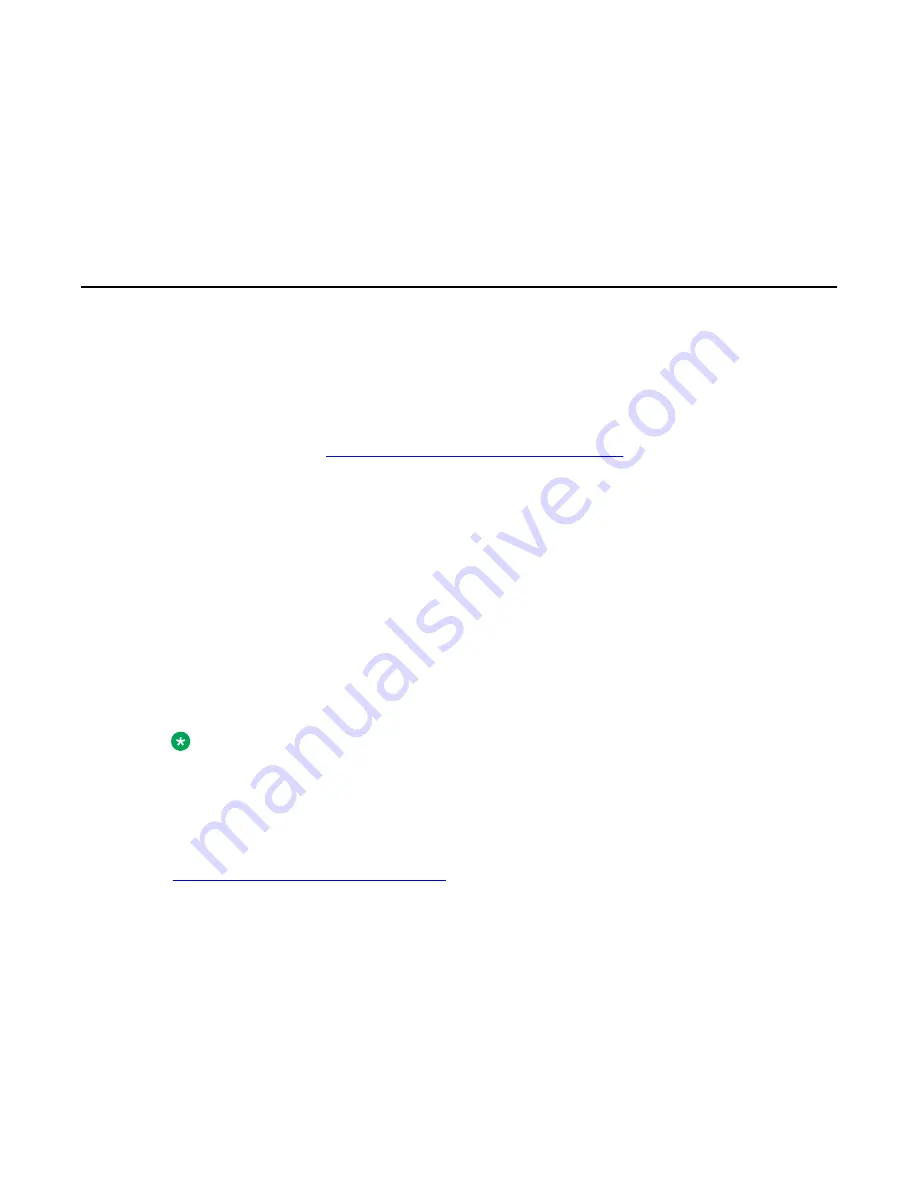
Chapter 14: Contact closure
Contact closure
You can use contact closure to control up to two electrical devices remotely. With contact
closure, you can dial feature access codes on a telephone to activate, deactivate, or pulse
electrical devices such as electrical door locks. You can also activate and deactivate contact
closure using CLI commands. You can only use feature access codes if you configure the
Branch Gateway to use a server with Avaya Aura
®
Communication Manager software. For
Branch Gateway Controller configuration
on page 67.
It is recommended that you use an Avaya Partner Contact Closure Adjunct
™
for contact
closure. For more information, see
Overview for the Avaya Branch Gateway G430
. An Avaya
Partner Contact Closure Adjunct
™
contains two relays, one for each electrical device. You can
control each relay in any of the following ways:
• When you dial the contact closure open access code, the relay opens (no contact)
• When you dial the contact closure close access code, the relay closes (contact)
• When you dial the contact closure pulse access code, the relay closes (contact) for the
pulse duration and then opens (no contact)
• You can control each contact closure relay manually with CLI commands or with the
Branch Gateway
Note:
Configuration of the feature access code is performed through the Avaya Aura
®
Communication Manager. For more information, see
Administrator Guide for Avaya Aura
®
Communication Manager
.
Related topics:
Configuring contact closure hardware
on page 318
Administering Avaya G430 Branch Gateway
October 2013 317
Summary of Contents for G430
Page 1: ...Administering Avaya G430 Branch Gateway Release 6 3 03 603228 Issue 5 October 2013 ...
Page 12: ...12 Administering Avaya G430 Branch Gateway October 2013 ...
Page 246: ...VoIP QoS 246 Administering Avaya G430 Branch Gateway October 2013 Comments infodev avaya com ...
Page 556: ...IPSec VPN 556 Administering Avaya G430 Branch Gateway October 2013 Comments infodev avaya com ...
















































