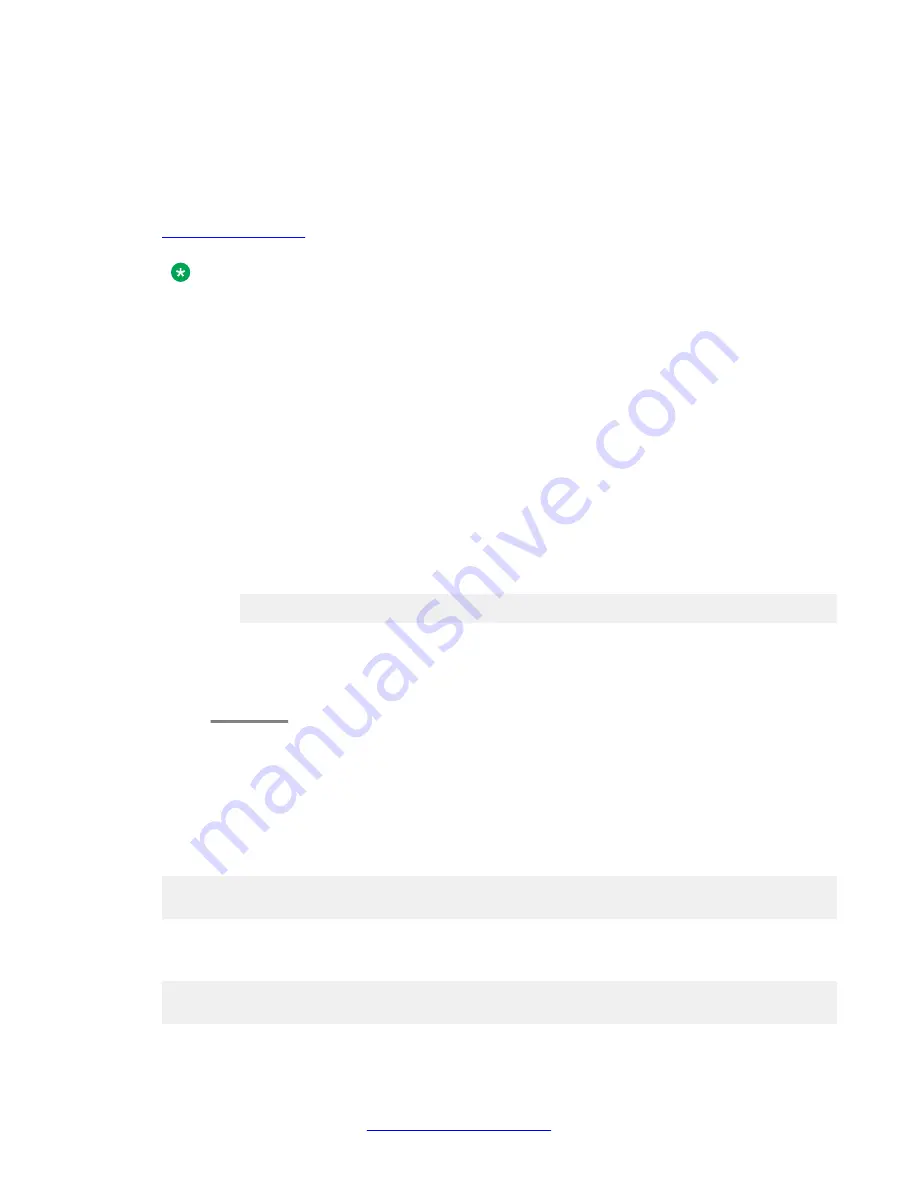
Layer 2 logical interfaces
VLAN (on the Switching Interface):
The Branch Gateway switch can have multiple VLANs
defined within its switching fabric. The Branch Gateway router supports up to eight VLANs that
can be configured over their internal switching interface connections.
Dialer Interface:
The Dialer interface is used for the modem dial-backup feature. Refer to
on page 258.
Note:
One or more IP interfaces can be defined over each FastEthernet, switching, and Loopback
interface.
Configuring an IP interface
Procedure
1. To create an interface, enter
interface
followed by the type of interface you want
to create.
Some types of interfaces require an identifier as a parameter. Other types of
interfaces require the interface’s module and port number as a parameter.
For example:
interface vlan 1
interface fastethernet 10/2
2. Enter
ip address
, followed by an IP address and subnet mask, to assign an IP
address to the interface.
Use the
no
form of this command to delete the IP interface.
Interface configuration examples
Use the following commands to configure the fixed router port with IP address 10.20.30.40 and
subnet mask 255.255.0.0:
Gxxx-001# interface fastethernet 10/3
Gxxx-001(if:FastEthernet 10/3)# ip address 10.20.30.40 255.255.0.0
Done!
Use the following commands to create VLAN 2 on the switching interface and configure it with
IP address 10.30.50.70 and subnet mask 255.255.0.0:
Gxxx-001# interface Vlan 2
Gxxx-001(if:Vlan 2)# ip address 10.30.50.70 255.255.0.0
Done!
The router
424 Administering Avaya G430 Branch Gateway
October 2013
Summary of Contents for G430
Page 1: ...Administering Avaya G430 Branch Gateway Release 6 3 03 603228 Issue 5 October 2013 ...
Page 12: ...12 Administering Avaya G430 Branch Gateway October 2013 ...
Page 246: ...VoIP QoS 246 Administering Avaya G430 Branch Gateway October 2013 Comments infodev avaya com ...
Page 556: ...IPSec VPN 556 Administering Avaya G430 Branch Gateway October 2013 Comments infodev avaya com ...






























