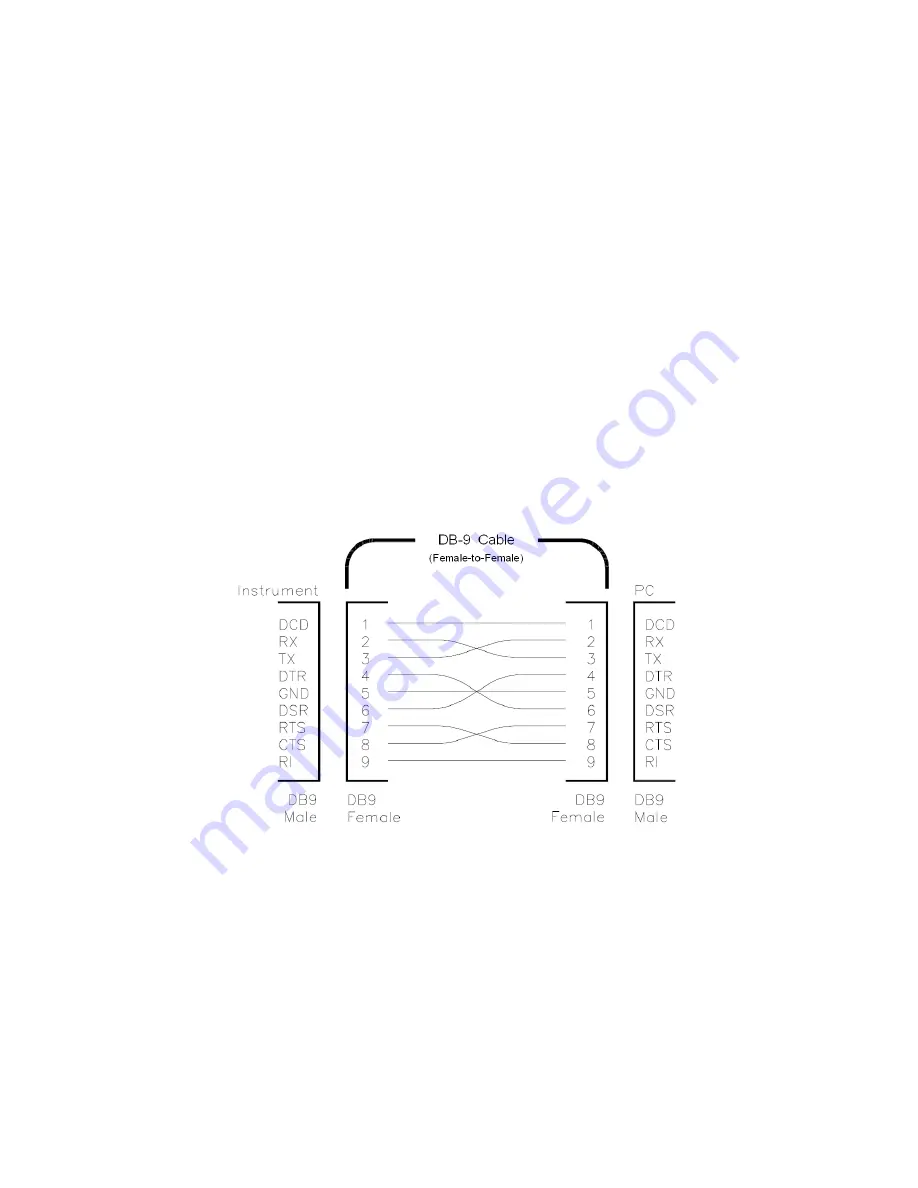
※
Note: The settings on the DMM must be the same
as the settings on the application software.
How to connect a computer or Terminal with the RS-232
To connect the ATM3500A to a computer or terminal, a proper interface
cable is essential. Most computers and terminals belong to DTE (Data
Terminal Equipment) devices including the DMM. You must apply a
DTE-to-DTE interface cable, which is commonly called null-modem,
modem-eliminator, or crossover cable (DB-9, Female to Female pin).
The calbe pin diagram is shown below.
Troubleshooting about the RS-232
There are some troubleshootings when you meet problems on the RS-
232 communication.
Check that the ATM3500A and your computer are configured for
the same baud rate, parity, and number of data bits. Confirm that
122
















































