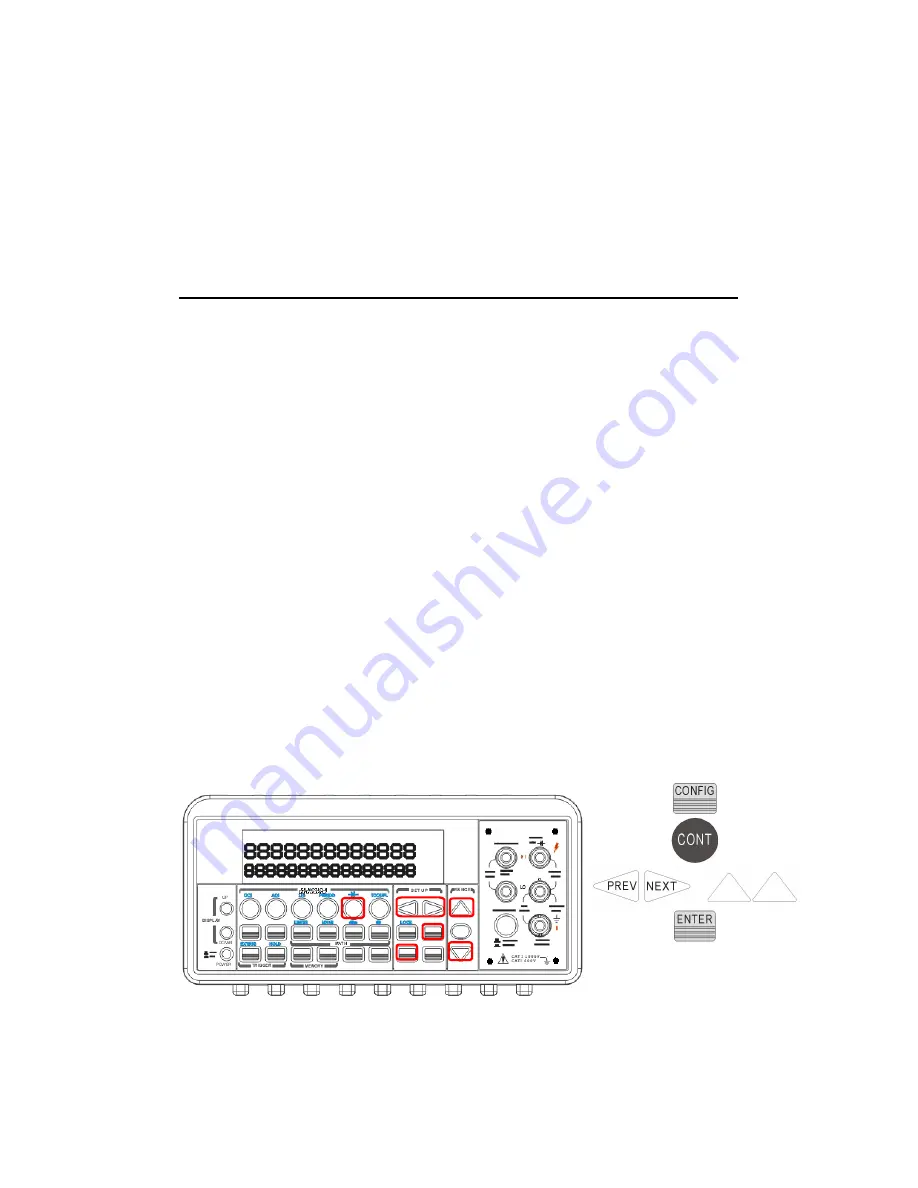
following command from your PC terminal to disable the auto input DC
resistance setting (the result is a fixed input DC resistance at 10M Ω
for all measurements.)
INPut:IMPedance:AUTO {OFF | ON}
4.1.5 Threshold Resistance (Continuity)
Definition
When testing continuity, the beeper goes off when the measured
resistance is less than the threshold resistance. The threshold
resistance can be set to any value between 1Ω and 1000Ω.
Default
The factory default for continuity threshold resistance is 10Ω. User’s
selection is stored in a volatile memory and the default value will be
restored after the meter has been turned off.
How to set the threshold resistance
You can change the threshold resistance only through the front panel.
Press CONFIG button and then CONT button. Use
◁
and
▷
buttons to
move through the digits and lower or increase the number to your
desired value using
△
and buttons ,
▽
then press ENTER button to set
the value. The locations of these buttons are shown with red rectangle
frames in
Figure 4-5
.
Figure 4-5
61
+






























