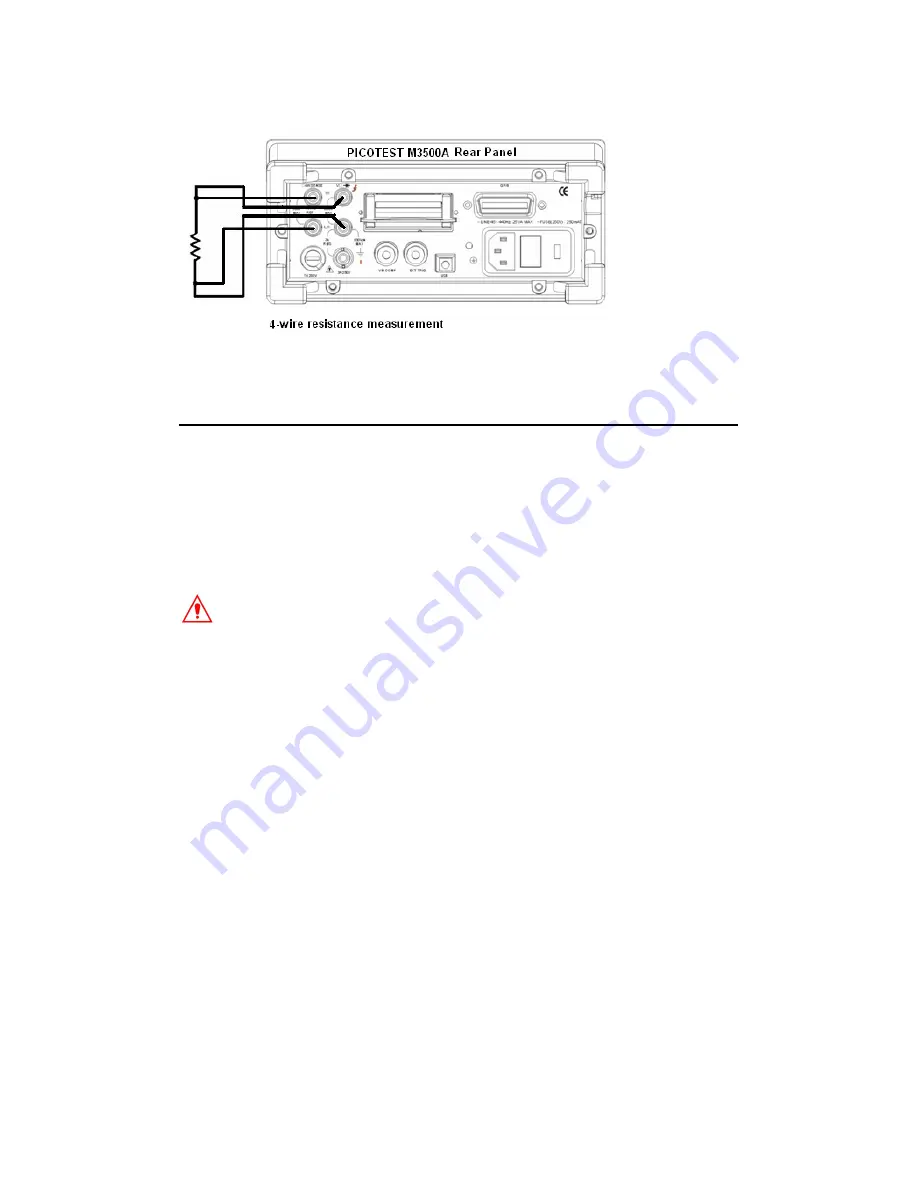
Figure 3-9
3.4 Frequency & Period Measurements
ATM3500A uses an on-board counter with 25MHz to measure the
frequency (period). The measurement band is from 3Hz to 300kHz (or
333 ms to 3.3
μ
s) and the measurement voltages range from 100mV
to 750 V in AC. The default for “RANGE” is auto-range.
Warning! The maximum input allowed is 1000V. Applying excess
voltage may damage your meter.
How to measure frequency and period
1
Selects input signal connections on front or rear panel.
2
Connect the test leads to the terminals as shown in
Figure 3-2
.
3
Set RESOLUTION (Refer to 4.1.1) and INPUT JACK. Or skip this step
if default is to be used.
4
Press FREQ button for frequency measurement or SHIFT + FREQ
buttons for period measurement.
5
Select the auto-range function by pressing AUTO button on the
front panel or use
△
and
▽
buttons to select the desired range.
39






























