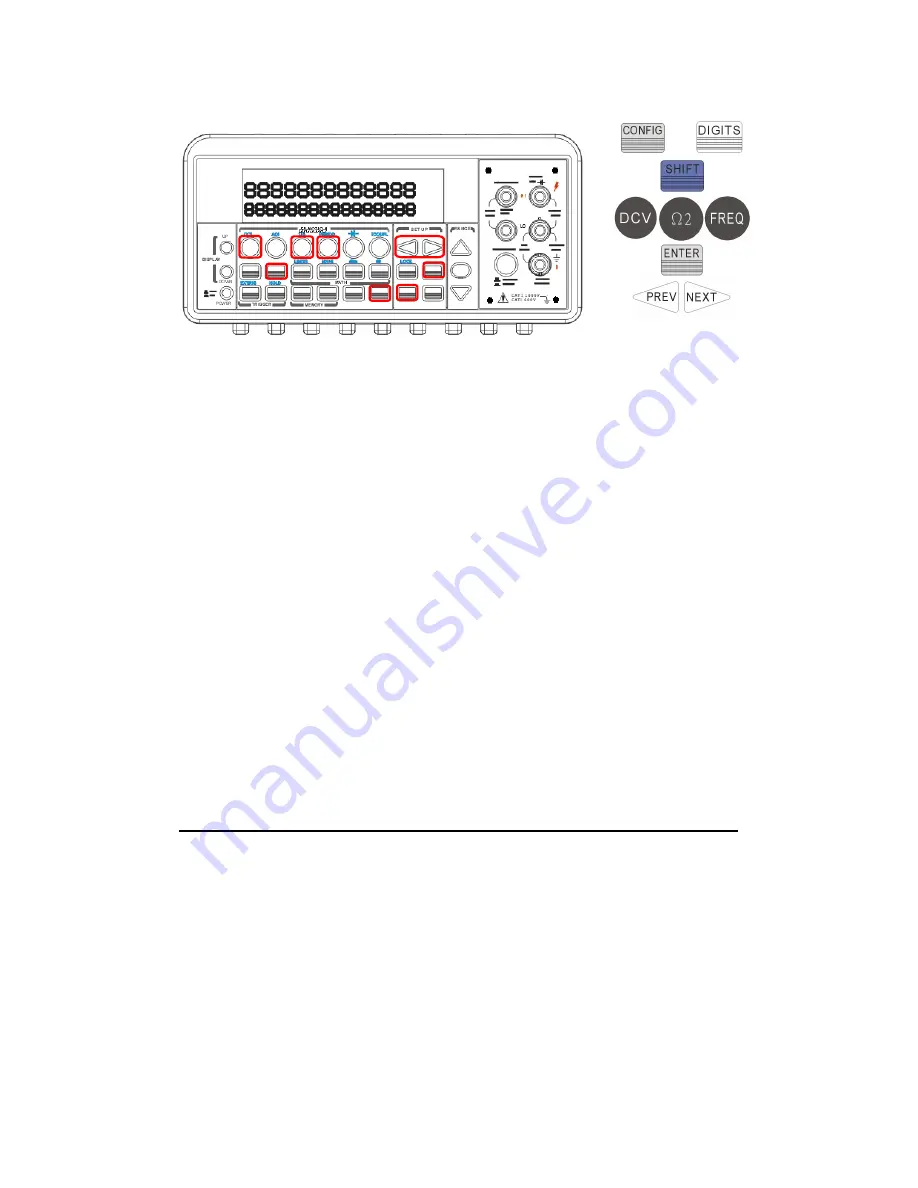
Figure 4-3
Remote Interface Operation
Use the following commands on your PC terminal to set the resolution
for your measurement.
CONFigure:<function> <range>,<resolution>
MEASure:<function>? <range>,<resolution>
SENSe:<function>:RESolution <resolution>
You can specify the resolution in the same units as the measurement
function, not in number of digits. For instance, specify the resolution in
vots and the frequency in hertz. The examples are in the following.
CONF:VOLT:DC 10,0.001
(4 1/2 digits on the 10 Vdc range)
MEAS:CURR:AC? 1,1E-6
(6 1/2 digits on the 1 A range)
CONF:FREQ 1 KHz,0.1 Hz
(1000 Hz input, 0.1 Hz resolution)
VOLT:AC:RES 0.05
(50 mV resolution on the ac function)
4.1.4 DC Input Resistance
Definition
To reduce the effect of loading errors due to the input resistance,
ATM3500A allows you to select a much larger input resistance (> 10G
Ω) for low input DC voltage (100mV, 1V and 10V) measurements. This
feature is only available for DC voltage measurements and it is not
applicable to other measurement functions.
59
or
















































