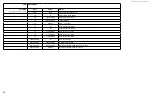DS300f G2 Series User Manual
29
M
akInG
s
erIal
C
able
C
onneCtIons
Serial communication enables the terminal emulation application on your host PC or server to access the ASUS
DS300f G2’s Command Line Interface (CLI) to set up a network connection. The ASUS DS300f G2 package
includes one RJ-11-to-DB9 serial data cable for each controller.
To set up a serial cable connection:
1. Attach the RJ-11 end of the serial data cable to the RJ-11 serial connector on one of the RAID controllers.
2. Attach the DB9 end of the serial data cable to a serial port on the host PC or server.
Figure 2 - 20: Serial port connection
Use the RJ-11 serial port on the
controller module to establish the
serial communication link. The
ASUS DS300f G2 is shipped with
an RJ-11 to DB9 adapter to be
used for this purpose.
Summary of Contents for DS300 G2 Series
Page 1: ...ASUS Storage DS300 G2 Series ...
Page 11: ......
Page 34: ......
Page 38: ......
Page 262: ......